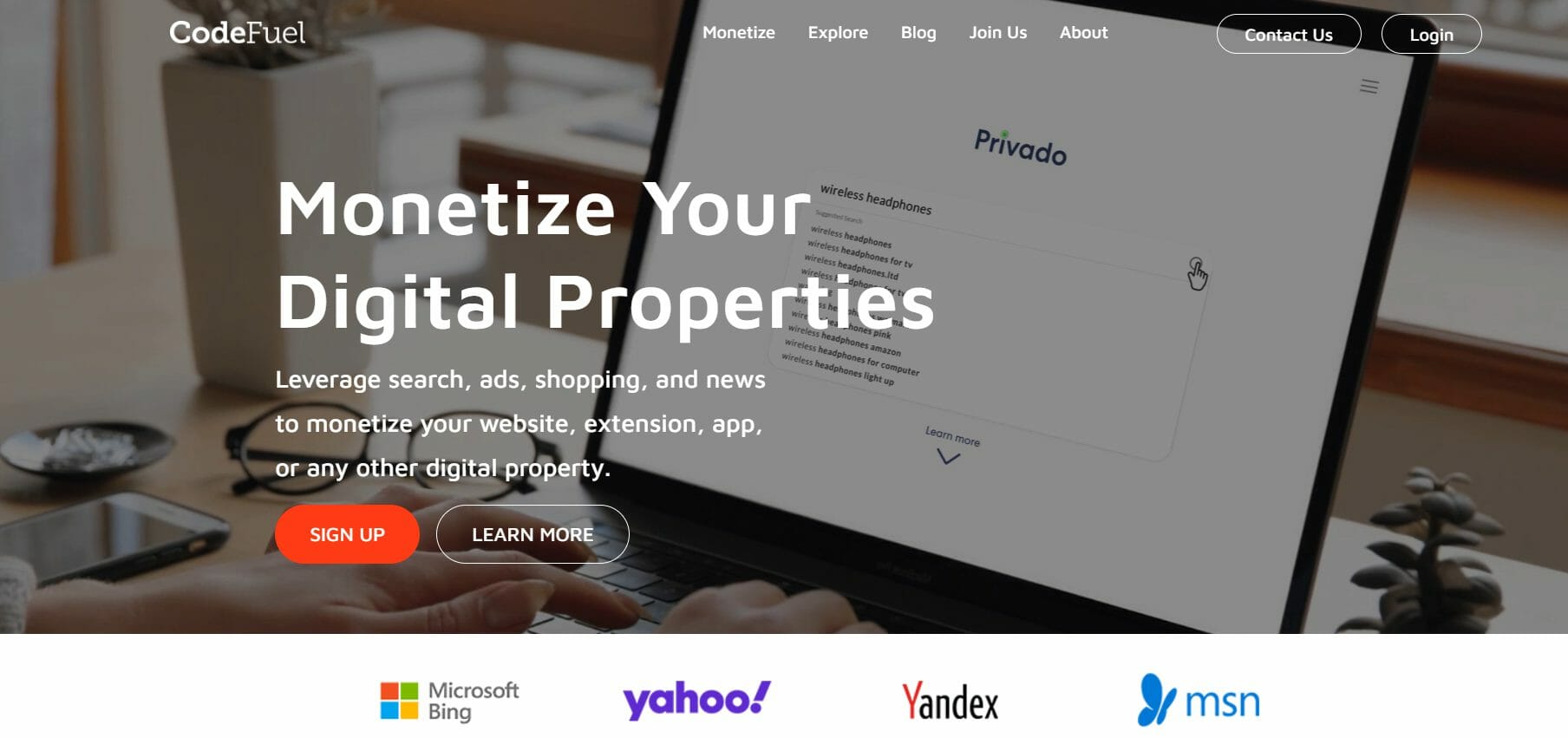| The ad tech industry doesn’t start and finish with Google AdSense. In fact, there are many alternatives for ad for publishers who want to generate ad revenue outside Google. You can combine several networks to generate the highest revenue. Here we explore and bring you our top 15 picks for 2022. |
In this post
What Would Partnering with the Best Ad Networks Bring You?
Every owner of a digital property, such as a website, extension or application, wants to monetize their content. The right ad network can simplify the task for publishers and advertisers. Here are some benefits of choosing carefully and partnering with the best ad network for your business.
- It ensures you get the highest paying bids.
- It helps you sell unsold inventory.
- It allows publishers to match with the right advertisers for their audience.
- It saves publishers from having to offer and contact advertisers directly.
- CodeFuel – A complete holistic solution for publishers, leveraging search, ads, and news monetization options while enhancing the UX. Start Now! (read more)
- Amazon for Publishers – Unified ad marketplace for Amazon clients to leverage ads on and off Amazon. (read more)
- Bing for Partners – Powered by Microsoft, Bing offers premium inventory and more than a billion monthly visitors. (read more)
- Google Adsense and Google Marketing Network – The most popular Ad network, allows publishers to monetize their websites by presenting ads on their digital properties. (read more)
- Taboola – An ad network that matches campaigns to specific publishers. Presents content in a newsfeed format. (read more)
Definition of an Ad Network
| An ad network is a software platform that acquires available ad inventory for publishers and sells them to advertisers. |
The ad network acts as a middleman that finds the right inventory for the right buyer. Networks partner with publishers and advertisers to connect and help them meet their marketing goals.
In practice, the role of an ad network can vary, collecting ad inventory directly from publishers, SSPs, or ad exchanges. Publishers, in turn, choose networks that align with the type of ad format they work with, be video ads or interstitial ads. For example, a publisher that works under the CPM pricing model will look for the ad network with the best CPM rate. Or, an application offering interstitial ads will look for an ad network specializing in those.
What Is an Ad Monetization Platform?
Ad monetization platforms are software solutions that enable publishers to make money from their digital properties’ content by displaying ads. Ad networks are an example of a monetization platform.
While some platforms focus on a single capability, for example, an ad network focuses on mobile ads. You can choose a holistic solution such as CodeFuel, which allows publishers to monetize through search, shopping, and display ads.
Why Do You Need An Ad Network?
An ad network is an intermediary that introduces the right publisher option to the right buyer. It connects publishers (suppliers) and advertisers (buyers) to match their campaign goals.
You can work with several ad networks according to the different types of ad formats you work with. Different ad networks offer different formats, such as pop-under, push notifications, banners, and native or interstitial ads. Video ad networks offer different video ad formats.
Publishers that use ad networks can expect a higher yield via different pricing models, such as CPM, CPC, or CPA.
Ad networks are also a good choice if you need to sell remnant ad inventory. You can sell the remnant ad impressions through an ad network.
Types of Ad Networks
Below you can find some of the main types of ad networks:
- Premium Ad Network: A premium ad network offers inventory from popular and high quality publishers.
- Inventory-specific Ad Network: These networks focus on a specific type of inventory, for example, video or mobile.
- Affiliate Marketing Network: Affiliate advertising or affiliate marketing networks connect publishers (like affiliate marketers) with brands. Brands can find affiliates to promote their products, and affiliates can find the right program with ease.
- Vertical-specific Ad Network: These ad networks focus on a certain type of product or topic. For example, automotive, business, health, fashion, or technology.
Which Types of Ad Formats Should You Use?
There are several types of ad formats. The IAB (Interactive Bureau) standards developed a New Ad Portfolio’s guidelines as a recommendation of ad types across mobile apps, websites, social media, and other digital experiences.
There are two main characteristics in the IAB portfolio.
- A transition towards flexible ad units: The goal of a flexible is to integrate with website and mobile-friendly designs, keeping their aspect ratio.
- Focus on LEAN ads: LEAN stands for Light, Encrypted, AdChoices supported, and Non-invasive-ads.
The three most common ad sizes:
- 728×90 (Leaderboard)
- 300×250 (medium rectangle)
- 160×600 (skyscraper)
Other well performing ad types include:
- Video ads: Video is one of the most effective ad formats, not only on social media but in static websites too.
- Rich media ads: The same happens with interactive ads because they require user engagement to display.
- Push notifications: Push notification advertising is a way to deliver an ad by using a web notification, directly to the user’s device. A push notification then doesn’t take space on the publisher’s website.
How do you choose the best ad network for your company?
| There are a good deal of different advertising networks to choose, from premium ad networks, to vertical ad networks, offering all types of ad inventory and formats, video ads, in-feed ads, and display advertising to choose from. But before choosing the next advertising network, you should start first by considering a few factors and evaluating your marketing needs. |
Key factors to consider
- Your target audience–Is your audience B2B or B2C? How large is your audience? Note your audience demographics, interests, location, and age group.
- Your budget–for starting companies, sometimes the budget can play an important part in choosing some networks.
- Your niche–this is perhaps the most important factor in determining which network works best for you. Often, the more general the niche, the more general the network.
- The customer’s device— The device your users use more often can also determine the ad network you choose. You may choose a mobile ad network for mobile-first audiences.
- Targeting Ad Options and Criteria – It is important to match the ad options the advertising network provides with your needs. Check the formats they offer, their verticals, and their ad types.
How does an Ad Network in Display Advertising Work?
Ad networks connect publishers with advertisers. Display ad networks serve as a point of connection between publishers that want to monetize via display ads and buyers. They collect unsold ad inventory from publishers. The platform simplifies the interaction between both in a seamless operation.
The most popular display ad networks include Google ADX and Brid.TV Marketplace, Clickadu. Platforms like these are collections of websites and applications serving display ads, which publishers use to offer their display ad inventory.
How do publishers make money on display ads?
Publishers can be websites or applications that want to monetize their digital properties. They earn ad revenue when visitors interact with the ads displayed on them. Some examples of interactions are impressions, clicks, or engagements.
Advertisers bid how much they want to pay for the interaction, for example, 0.15 USD per click. If the ad displayed generates 1000 clicks a day, the publisher earns $15 a day.
How to select the best ad inventory for Advertisers and Publishers?
How advertisers can choose the right ad inventory
Buyers may want to choose an ad network that can bring the maximum return for their marketing campaigns. Here are some tips:
- Look into your audience. Choose a network that caters to your target users.
- Check the ad format and types the networks offer. Look for the one that specializes in the ads you need for your campaign.
- Don’t forget the location. Geolocation is key to finding an advertising network that will reach your users.
- Keep your goals in mind. Look into the content that can resonate with your potential customers.
- Finally, pricing matters. The pricing model used by the ad network can influence the success of your campaign, as it affects your budget. It is a big difference if the ad network uses CPM or CPC.
How can publishers optimize the value of their ad inventory?
Publishers should consider several factors to maximize the value of their ad inventory.
- Ad placement. There are two main ad placements: Above the Fold and Below the Fold. ATF is preferred by advertisers because viewers often spot them easily. While BTF ads are not as popular, they can be a good option to get extra revenue if your site has an infinite scroll.
- Ad sizes and formats you use. Certain ad sizes perform better than others. These ads, when correctly placed, improve viewability and CTR. Some types, such as interactive and rich media ads, may gain more attention from users.
- Look at the user’s location. Publishers should also consider where the traffic comes from. Although US traffic is widely preferred by advertisers, there are buyers that would prefer to have traffic in a specific geolocation.
The Best Ad Networks for Publishers for 2022 & 2023
1. CodeFuel
CodeFuel is a complete monetization solution for digital properties. Leveraging intent-based search ads, shopping, and news, the platform allows you to monetize any type of digital property, including websites, extensions, and applications. The platform offers app and website monetization, and search mediation.
Features
- App monetization – use an intent-based search to monetize your app or extension. Intent-based monetization with in-app ads.
- Search mediation – optimized landing pages for your media campaigns regardless of where you buy media (Facebook, Google, Taboola, or Outbrain) You can deploy monetization pages on your own website.
- Website monetization– present relevant shopping ads to encourage high intent users and increase conversions. Leverage search text ads with a customized search results page (SERP) with sponsored text ads.
- NewsFuel Feed – premium news feed.
Requirements
- There are no minimum traffic requirements for publishers, although it is not suitable for very small websites.
- The content needs to be engaging, relevant, and high quality.
Payment methods
What reviewers say
There were few reviews in G2, but users see great value in CodeFuel offerings. Reviewers give CodeFuel an average rate of 5 stars in G2.
What do users like most? They like that CodeFuel delivers fast monetization extensions for Chrome and Firefox. They also find it valuable that it brings value and improves customer’s journeys.
An administrator in the health industry says
What do you like best?
The team expertise allowed me to quickly monetise our chrome and Firefox extensions.
Review collected by and hosted on G2.com.
What do you dislike?
I’m trying hard to find anything I dislike but it’s all great!
2. Amazon
The retail giant provides an ad network service for publishers. It features server-to-server header bidding integration for Amazon and Supply Side Platforms. Improves the publisher’s revenue without creating latency, and zero fees. The cloud header bidding integration gives publishers access to advertisers from Amazon’s network.
Features
- Unified Ad Marketplace – header bidding from Amazon and third-party partners via SSP.
- Server-to-Server bidding integrations
- Responsive
- Automated line item configurations
- Single header tag integration
- Centralized dashboard
Requirements
- An Amazon account.
- There is no fee for publishers
- When you apply, the site gets reviewed before getting approval.
Payment methods
- The platform combines earnings from Amazon and buyers and sends a monthly payment to the publisher.
What reviewers say
Most reviewers are at the enterprise-level and give Amazon publisher services a 4.5 stars rate in G2. What do users like?
- It is a consolidated marketplace
- Offer a broad pool of services
An engineering manager for an enterprise-level organization says
“Great tool for monetize digital business”
Describe the project or task the provider helped with:
Amazon Publisher Services is a suite of cloud services that brings you solutions built by Amazon. I have used APS to grow and monetize my digital media business
Review collected by and hosted on G2.com.
What do you like best?
- Easy to set ad campaigns
- Unified Ad marketplace
- Connection Ad MarketPlace
3. Bing for Partners
The Microsoft alternative to Google, Bing for partners features premium inventory and allows publishers to monetize their digital properties from more than one billion unique monthly visitors.
Features
- Syndication–you get paid to show Bing Ads on your website. Bing serves the ads tailored to your audience and content.
- Search ads–customers search on Bing and partner’s sites and get served custom ads according to search keywords.
- Cross-device search results–responsive search results and ads for PC, mobile, and tablet.
Requirements
- The partner should bring two unique active domains to Bing Ads in the last year.
- Demonstrated spend of $3000 per quarter in Bing Ads
- Pass fraud detection evaluation
Payment methods
- Advertisers can pay via credit/debit card, for post pay, and prepay, but only via bank transfer for a monthly invoice.
- Publishers get paid via bank transfer and monthly invoice.
What reviewers say
Bing Ads is very popular among small and medium businesses, with most reviewers in G2 falling into the mid-market category. It has an average of 4 stars in G2.
What do users like?
- Cost-effective
- It helps to catch premium traffic that you cannot catch on Google.
1. A medium-sized advertising agency says
“Useful, Not Quite As User Friendly”
What do you like best?
Bing Ads is a great way to catch overflow traffic that you’re not able to catch on Google. The direct import feature from Google to Bing is incredibly helpful and I’m glad that they provide it despite it being essentially an admission of its secondary status. Overall setup can replicate Google pretty well. A few additional integrations with LinkedIn recently have actually proven to be pretty interesting testing features, too.
Review collected by and hosted on G2.com.
What do you dislike?
Bing is definitely a much slower platform with a lot of non-user-friendly features. The navigation is a bit of a mess, the offline Bing Ads Editor is incredibly slow and clunky (wish they’d just copy Google’s completely here), the inflexibility of downloading reports is a huge pain, and the lack of integration with Google Sheets/Data Studio is also a pain point as far as gathering data to share with clients.
4. Google Adsense and Google Doubleclick Ad Exchange
Google is still the most popular ad network. It offers access to a vast pool of advertisers although it may be too generic for niche publishers. Google AdSense is easy to use, and enables publishers to serve automatic text, image, video or interactive ads, tailored to the content and audience.
16 Best Ad Networks for Publishers in 2022 16 Best Ad Networks for Publishers in 2022
Features
- Automated Ads – analyzes your pages and places ads based on layout, content, and existing Google ads.
- Ad size optimization – automatically adapts the size of the ad to your user screen. So more ads can fill the ad units.
Requirements
A Google Account and a website that receives more than 300,000 monthly page views.
Payment methods
- Western Union, Wire Transfer, EFT.
What reviewers say
Even when it is the most popular ad network over there, Google AdSense has a 4.2 stars rate in G2. Most reviewers belong to small and medium organizations.
What do users like about Google AdSense?
- It is easy to use
- Good reporting features
- Large pool of advertisers
Here is what reviewers are saying:
An administrator in a large medical organization says
“Great platform to monetize websites”
What do you like best?
- High payouts (68% share for publishers)
- Do not slow the performance of the website
- good performance
- no minimum traffic requirement
- very high fill rate
Review collected by and hosted on G2.com.
What do you dislike?
Poor customer service; easy to have account banned with no chance of a successful appeal. Once banned, you can not apply again
5. Taboola
Taboola is one of the most popular native advertising platforms. It integrates a news feed scroll to website pages. It adds contextual sponsored content and ads that blend with your experience. Consumers are served ads when they are in discovery mode, thus increasing awareness to driving online purchases. Taboola platform leverages Deep Learning technology, to predict relevant matches for the ads across Taboola’s publisher network.
Features
- Feed–presents content in a scrolling news feed type.
- A/B testing
- Online content discovery
- Native advertising – advertiser-side. Matches and targets campaigns to specific publishers according to content.
Requirements
- There is no minimum traffic requirement
- Some types of content are restricted.
Payment methods
- The platform works under CTR and CPC models.
- Monthly invoice billing via wire, credit card or check.
- Automatic billing via credit card
What reviewers say
Despite its popularity, most reviewers give Taboola 3 stars in G2. Most of the reviewers are small businesses in the marketing and advertising industry.
What do users like about Taboola?
- High quality placements
- Accurate KPI tracking.
Here is what reviewers are saying:
A marketing and data expert in a small business organization says
“The best display ads platform for Advertisers”
What do you like best?
The way the platform shows the relevant data through its UI. It’s very precise in terms of KPI’s such as impressions, clicks, conversions. And its tracking pixels are really helpful at the moment of taking a decision in order to increase or decrease budgets of showing ads.
Review collected by and hosted on G2.com.
What do you dislike?
The campaign building process and the optimization of the images for different placements don’t allow me to look at correct previews. Sometimes the images appeared cut when they were actually exactly to the dimensions they were asking
A growth product manager for an enterprise-level organization says
“Great platform for getting additional reach”
What do you like best?
Taboola is an excellent platform for building a top funnel and increasing Brand awareness. Campaign setup is the easiest here as there are not any major audience buckets or other targeting options to choose from. It just shows the right ads to the right audience through its Machine Learning Model which has acquired data of millions of users over time.
Review collected by and hosted on G2.com.
What do you dislike?
There are not many targeting options available and that is the main reason we can not expect a better quality of users to flow in through Taboola ads.
6. Outbrain
Outbrain is a native advertising platform that offers monetization services for publishers and advertisers. It works as a recommendation platform that curates and delivers recommendation feeds on websites. It offers retargeting, audience segmentation, geo targeting, behavioral targeting, advanced reporting and analytics, and cross-channel retargeting.
Features
- End-to-end platform
- Flexible Placements
- Sells remnant inventory
- A/B testing
Requirements
- It doesn’t have a minimum traffic requirements.
- Engaging content, that adds value to visitors can apply to Outbrain.
Payment methods
- Outbrain runs on a CPC (Cost per Click) model
- The content will be distributed until it caps the budget.
- There is a monthly billing cycle.
- It accepts multiple payment methods but there is a processing charge for credit card payment processing.
What users say about Outbrain?
Reviewers give Outbrain 4 and a half stars in G2. Most users are mid-market industries between 51 and 1000 employees, in the marketing and advertising industry. Most G2 reviewers of Outbrain are in North America.
What do users like about Outbrain?
- They have a large publisher’s pool.
- Their analytics features are very user-friendly.
Here is what G2 reviewers are saying:
An executive in advertising and marketing says
“Nice alternative for Google Ads and Adroll”
What do you like best?
I was able to run CBD campaigns which I would never be able to do in Google ads or in Adroll. They just have limitations with the creatives but it was doable and easy.
Review collected by and hosted on G2.com.
What do you dislike?
I dislike the fact that I couldn’t extract the reports by creative which gives me the exact dimensions of the creatives I have uploaded which the clients sometimes asks from us.
A brand manager in a small business says
“Good But Lacks Analytics”
What do you like best?
This was a very easy platform to start up with. It was a good way to get massive amounts of page impressions to our site, but it lacked any conversion benefits.
Review collected by and hosted on G2.com.
What do you dislike?
Lacked true conversion benefits. This is a platform that would be great for anyone trying to drive traffic but not needing any conversions.
7. Triple Lift
Triple Lift is a native advertising platform. It offers demand-side and supply-side advertising, The platform supports campaigns for any ad format. TripleLift technology uses computer vision to transform images with content into ads. By focusing on images, it delivers visual content with seamless integration to publishers.
Features
- Ad server
- Publisher integration
- Native direct deals on their existing workflow
Requirements
- TripleLift offers a free trial and a freemium version
Payment methods
- Payment 90 days after the end of the month.
- Payment 60 days after the end of the month, with a 1% financing charge.
- Payment 30 days after the end of the month, with a 2% financing charge.
What reviewers say
Users give 4 stars to TripleLift in G2. Most reviewers are in the mid-market category for the company’s size, in the marketing and advertising industry, and living in North America.
What do users like about TripleLift?
- It is easy to navigate
- They offer products across channels, publishers, and partners.
Here is what reviewers are saying:
An executive in a mid-market marketing and advertising organization says
“Best Platform to Traffic Native Tags!”
What do you like best?
I love how user-friendly the UI is when setting up campaigns inclusive of Native ads.
Review collected by and hosted on G2.com.
What do you dislike?
There is a lot of back and forth that’s required between us and the middle man (rep).
A media director in a mid-market organization says
“Great Previews – Easy to Use”
What do you like best?
I love the previews that we get surrounded by actual content. Many of our clients want to see what their ads look like in a real environment, and TripleLift makes that a piece of cake.
Review collected by and hosted on G2.com.
What do you dislike?
It can take a while to get approved and connected to our DSP, and sometimes there are unclear issues. CSR usually does help get us live quickly, but we have to ping them to get it turned around in 24 hrs
8. Xandr Monetize
It is a monetization platform that offers services for advertisers and publishers. For publishers, they offer an SSP, an ad server, and analytics. This ad network is built o top of the AppNexus platform. It brings programmatic monetization to AppNexus users.
Features
- Replaces the AppNexus SSP and Publisher.
- Supply-side platform
- Inventory management
- Ad server
- Many options to segment and search different metrics
- Reporting
- Geo-targeting
Requirements
- The media is owned and operated by the seller or the seller has an exclusive relationship with the publisher
- Other factors considered include inventory quality, size, geographic location, and inventory formats.
Payment methods
- The platform supports CPC and CPA payment types, but ultimately, the publishers are the ones that set the allowed payment terms. The system selects CPM by default.
What reviewers say
Users rate Xandr (Formerly AppNexus Marketplace) with 4 stars in G2. Most reviewers are at the mid-market and enterprise levels, mostly in the marketing advertising industry, followed by health and wellness. Most reviewers are from the North American region.
What do users like about Xandr?
- Pixel craton is versatile and easy to use.
- You can buy campaigns at multiple levels.
Here is what reviewers are saying:
A CEO of a mid-market organization says
“Xandr”
What do you like best?
strong console, robust, connected to many DSPs
Review collected by and hosted on G2.com.
What do you dislike?
too big, more minor customizations, no CPL
A marketing and advertising executive in an enterprise-level organization says
“A Useful SSP that does just enough”
What do you like best?
Pixel creation in AppNexus is extremely useful and versatile. We would mainly use the Appnexus platform to utilize the pixel suite, which managed over 1000 pixels for our company. It was incredibly easy to search for the pixel in the suite and the pixels could then be applied for a number of different uses.
Review collected by and hosted on G2.com.
What do you dislike?
As an SSP, the lack of transparency in the buying process was rather frustrating. I found that compared to other SSPs the pricing and bidding process was a bit confusing in AppNexus. It’s also a complicated platform for utilizing PMPs in other DSPs. I’ve had a number of campaigns run into issues do to the setup process in AppNexus.
9. Adcash
Adcash is an advertising platform with a global reach. On the publisher side, they partner with publishers, premium websites, and SSPs. The company is headquartered in Tallin, Estonia, with branches in Europe. The ad network supports a wide range of verticals, including finance, health, online dating, eCommerce, gaming, and gambling. The platform gives publishers the option of controlling their ad placement or they can automate the process.
Features
- Multiple ad formats
- High fill rates–monetize all impressions
- Anti AdBlock technology
Requirements
- Does not have a minimum traffic requirement for publishers
- The minimum deposit is $1000 and the minimum payout is $25.
- Advertisers can buy traffic from multiple partners
Payment methods
- Supports Payoneer, PayPal, Skrill, Bitcoin, and wire transfers.
What reviewers say about AdCash
Reviewers give AdCash 4 stars in G2. Most reviewers are small and mid-market businesses. Organizations from industries so diverse such as education management, information services, Internet and marketing, and advertising.
What do users like about AdCash?
- All-in-one platform
- You can reach the customers directly through the platform data.
Here is what reviewers are saying:
A business intelligence engineer in a small business says
“Adcash Advertiser Platform”
What do you like best?
Adcash Advertiser is a online advertising platform with help of this we promote our product and service to customers. We Globally introduce our product for sale.
Review collected by and hosted on G2.com.
What do you dislike?
Once you upload our product for sale in Adcash Advertiser it is very difficult to keep track on your product for payment rates on website. Monitoring is so hard .
A software engineer in a mid-market enterprise says
“Adcash Advertiser platform review (pros and cons)”
What do you like best?
Best platform for advertisement of various content and provides a good platform
Review collected by and hosted on G2.com.
What do you dislike?
The subscription cost is a bit on the higher side
10. IndexExchange
Index Exchange is a global ad exchange for transacting ad impressions in real-time. It offers premium inventory and accountability. Its technology is transparent and customizable, simplifying monetization for publishers. This global ad marketplace enables advertisers and publishers to leverage real-time bidding to transact ad impressions.
Features
- Predictive optimization–price settings to achieve specific yield goals.
- Data services–custom optimization models and simulations
- Analytics–real-time feed that lets you know who is buying your inventory.
Requirements
- For publishers, you can integrate using Open RTB or choose your integration option
Payment Methods
- Index negotiates a publisher rate that may differ for open and private marketplace transactions.
What reviewers say
There are no reviews in G2 or TrustRadius for Index Exchange. Cuspera reviewers give an average of 3.9 stars out of 5 for the Personalization, Advertisement and a 4.8/5 for Media Buying capabilities.
11. Verizon
Verizon media offers a Demand-Side platform and a Supply-Side platform that offers a large demand and premium services for publishers. The platform leverages machine learning capabilities with advanced productivity features. Verizon Media aims to provide support to omnichannel strategies. It supports different transaction models, including header biddings and guaranteed campaigns.
Features
- SSP
- Multiple ad formats, including native ads, video ads, and mobile ads
- Video Syndication
- Open real-time bidding
Requirements
- Appropriate content according to community guidelines
- It requires agencies to comply with principles of IAB Europe.
Payment Methods
- Fee-based services
- Billing is done at the end of a calendar month.
What reviewers said
While there are no reviews in G2, TrustRadius users give Verizon Media Ad Platform a 7.2 stars rating out of 10. Reviewers consider the best feature is the ad dashboard. Verizon Media users are companies of every size, mostly in the marketing and advertising industry, but the platform also has users across other verticals, such as manufacturing, and accounting.
What do users like about Verizon Media?
- Flexibility in customizing and creating ad campaigns
- Good return on investment because of the wide reach
Here is what reviewers are saying:
A digital marketing manager of a mid-market company says
“Does the job”
What do you like best?
Easy to set up and use. UI is straightforward to navigate with multiple shortcuts and previews. Customer support is friendly and they have some good ideas on how to optimize campaigns.
Review collected by and hosted on G2.com.
What do you dislike?
Having to log in every day, with the 2-factor auth. Random crashes, reports sometimes take a while. Not having the option to create overlapping segments
2. An administrator in marketing and advertising for a large enterprise says
What do you like best?
The platform is really smooth to work on because of it easy go UI and also the options you get to target audience on it and navigation is super easy.
Review collected by and hosted on G2.com.
What do you dislike?
We have to target the audience at all the line item levels which is time-consuming. It would be really great if we can target the campaign leave where it gets applied to all the line items, which could really save time.
12. AdUp Technology
AdUp is a platform for native advertising solutions for publishers and advertisers. It includes multiple advertising formats and premium publisher environments on desktop tablets or mobile.
Features
- Native retargeting
- Keyword targeting
- Geo-targeting
- Native advertising
- API
- Total visibility with a central dashboard
- Easy to use
Requirements
- Supports mobile, tablet, or desktop traffic
- No minimum traffic requirements
- Requires genuine content
- No ad cluttering
Payment Methods
- AdUp works based on maximum CPC bids for publishers, combining it with the click probability to give the highest possible CPM
What reviewers said
At the time of publication, this tool has no reviews on G2, Capterra, or TrustRadius. The only review on TrustPilot said AdUp had very poor customer support.
13. AdsTerra
It is an ad network that works for publishers and advertisers. It has a large base of direct publishers and deals with mainstream and non-mainstream verticals. For advertisers, there is the option of a fully managed or an intuitive self-serve platform with automated onboarding and live-chat support.
Features
- Central dashboard on one page
- Fast set up of detailed targeting and tracking
- Capability to launch unlimited campaigns
- A/B test for up to 15 creatives
- Traffic volume estimation.
- Easy API and tracks integration.
- Multiple ad formats including Push Ads, Banner Ads, and Direct Link.
Requirements
- No traffic minimum or limit
- No ad-cluttering
- For advertisers, the minimum deposit is $100.
- Publishers can start their accounts with personal managers and live chat support.
Payment Methods
- Paypal, Visa/Mastercard, Paxum, Capitalist, WebMoney, Wire transfer.
- Multiple cost models, CPA, CPM, CPI, CPL, RTB, CPC.
What reviewers said
G2 users give Adsterra Network a 4 and a half stars out of 5. Most reviewers are small businesses with up to 50 employees, in a variety of industries ranging from entertainment to marketing, and even airlines/aviation.
What do users like about Adsterra?
- The high monetization rate
- They recommend the type of ads most suitable for the website.
Here is what G2 reviewers are saying:
A senior business analyst in a small business organization says:
“Very Strong Service”
What do you like best?
Very easy to start and set up with different cost models that I can choose from regarding ads.
Review collected by and hosted on G2.com.
What do you dislike?
If I don’t have any traffic, I don’t think Adsterra really has any effect so I have to really have a good website first before I can take advantage of the benefits.
A small business owner says
“Adsterra Network- review 2021”
What do you like best?
Adsterra is one of my favorite ways of monetizing my blog. They offer one of the highest monetization rates as compared to a few others. One thing that totally impressed me with their network is their system of organization. They actually provide guides on the type of ads I can display to my network.
This is very important for my audience as it helps prevent content and ads that can be a nuisance to my network. I joined Adsterra when I merely, received 100 visitors per week on my blog site, however, was impressed with the earnings( though, they weren’t millions of dollars), that my blog was making by far gone.
They’ve made integration with CMS very easy and straightforward thanks to guides and blog posts on their how-tos post page. There actually, was no need to watch a video before integrating this tool into my WordPress account. I kinda like how easy the whole thing is mapped, especially with the continuous updates and new features being added.
Review collected by and hosted on G2.com.
What do you dislike?
One thing that I find a little bit weird with the network is, that ads placed at the header tend to affect all pages and posts on my website. I tried a few times clicking random links and was redirected twice or more per link to external resources. Well, this is not very good for my visitors because If, clicking a link will redirect them one-three times to external resources, they can obviously get bored, discouraged and hence, will bounce off.
14. AdRoll
It is an e-commerce marketing platform that simplifies launching campaigns for advertisers. It integrates with e-commerce platforms such as Spotify, Magento, and WooCommerce. It uses machine learning to serve and re-target ads in front of high intent audiences.
Features
- Multiple ad formats including display, email and native
- Re-targeting algorithms
- Extra features such as abandoned cart recovery, and automated emails.
- Leverages artificial intelligence to have visibility across multiple channels
- Detailed reporting
- Cross-channel optimization
Requirements
- For managed accounts you need to meet spend minimums.
- For prepaid billing, it requires enough credit balance to cover the total weekly budget.
Payment Methods
- Automatic Postpaid: They charge for impressions served over a 7-day cycle.
- Postpaid: For managed accounts only, they invoice at the end of each month with Net 30 payment terms.
- Prepaid billing charges the payment method upfront for the total weekly budget.
What reviewers said
G2 reviewers give AdRoll 3.9 stars out of 5. While AdRoll is popular among marketers, G2 reviewers have mixed opinions. Most users are in the small business category, followed by medium size companies. The majority of AdRoll users belong to the marketing and advertising and computer software industries.
What do reviewers like about AdRoll?
- * It doesn’t take much company resources and it is easy to use.
- The reporting is in depth and easy to understand and analyze.
1. A user in mid-market marketing and advertising says:
“Best ad network tool to be used for CRM retargeting”
What do you like best?
I like that I am able to upload the email addresses of the people that I only want to target which gives me a higher conversion in my campaigns. I also like how easy it is to use.
Review collected by and hosted on G2.com.
What do you dislike?
I just don’t like the fact that once you have launched the campaign and you believe that it’s already running and then you will receive an email saying that there is no privacy policy on the site.
2. A small business project manager says:
“Uploading Graphics is a Bit Tedious”
What do you like best?
I like that it is easy enough to upload graphics for banner ads, but I think that the naming convention system for graphic uploads could be more intuitive.
Review collected by and hosted on G2.com.
What do you dislike?
It would be beneficial for Adroll to have an easy search feature to find exactly which graphic you are looking for. It also could be helpful to have a feature that allows the pictures to pop out if you hover over them so that they are more visible (or maybe even just making the graphics bigger overall on the user interface.
15. Dianomi
Dianomi offers premium native advertising for specific industries. As a vertical ad network, it focuses on financial services, technology, lifestyle, and corporate. This ad network connects advertisers and publishers
Features
- Supports B2B and B2C audiences
- Reporting and tracking ROI.
- Campaign optimization
- Option of fully managed or self-serve campaign
- Multiple ad formats according to IAB standards
- Reduced latency
Requirements
- Dianomi offers their services for publishers exclusively for the verticals of business, financial, lifestyle and corporate. It works with premium publishers.
- The platform works with large enterprise-level advertisers, in the financial, technology and business industries.
Payment Methods
- It works on a Cost per Click basis, or cost per view for video ads.
What reviewers said
G2 reviewers give Dianomi 4 stars out of 5. Because of their niche, most users are medium and enterprise sized in the marketing and advertising, financial and corporate industries.
What do users like about Dianomi?
- Targeted advertising
- Great performance
This is what G2 reviewers say about Dianomi:
1. An executive in a small-business company says:
“One of the Best Content Advertising Tools that Delivers”
What do you like best?
Dianomi’s technology integrates our advertising message seamlessly alongside relevant editorial on premium publications’ websites. We can reach our audiences with targeted content that’s highly relevant. With Dianomi’s Native Advertising Platform, Audience, and Insights products, they deliver contextual relevance to engage readers through a suite of ad units.
Review collected by and hosted on G2.com.
What do you dislike?
There’s not much to not like with Dianomi. So far, we’ve reached the right target audience with our campaigns. It’s too simple to use. Maybe they just need to improve the navigation within the platform since there’s much scrolling needed to be done but that’s it.
2. A manager in a mid-market investment organization says:
“Great business native format”
What do you like best?
The fact that it’s brand safe and exclusive to business client. There is great performance and can be bought on a CPC level which helps guaranteeing results to clients.
Review collected by and hosted on G2.com.
What do you dislike?
It can be costly at first compared to other native formats but qualified visits are higher due to the premium content across the ad. Also, sometime they do not accept third party impression trackers
Review collected by and hosted on G2.com.
16. GroundTruth
A self-serve omnichannel ad platform, GroundTruth focuses on location-based ads. It provides a great opportunity to segment and direct the marketing efforts according to the geo-location of the audience. This tool can be useful for publishers which audiences concentrate in a specific region, state or city. Its goal is to increase brand awareness, and increase in-store visits and sales.
Features
- The ads are served on multiple devices, mobile, desktop or smart TV.
- Provides real-time reporting.
- Support through an ads manager community.
Requirements
- It doesn’t require an IO contract
- Doesn’t require a minimum spend
Payment Methods
- The price model is based on CPMs, and the minimum CPM varies by product.
What reviewers said
G2 reviewers give GroundTruth 4 stars out of 5. Most users are mid-market companies in the marketing and advertising industry.
What do users like about GroundTruth?
- No minimum spend
- Real-time reporting
Here is what G2 reviewers are saying.
1. A user for a mid-sized services company said:
“Self-Serve Geo-Fencing That Really Works”
What do you like best?
The step-by-step, ease of use online interface allows for seamless campaign creation.
Review collected by and hosted on G2.com.
What do you dislike?
The bulk upload of geo-intended locations didn’t always work as I had expected, but a quick chat with support resolved everything.
2. A user in marketing and advertising in a mid-market company says:
“Fairly easy to use for small advertisers”
What do you like best?
Easy to use, can be utilized to target local campaigns for local businesses.
Review collected by and hosted on G2.com.
What do you dislike?
The lack of support. There is a contact feature but takes days to get a response.
3. A small business user says:
“Great Geo-Fencing Platform”
What do you like best?
We love their customer service. They’re quick to respond with questions and they always give walkthroughs when we need them. They’re also very proactive when it comes to looking for optimization opportunities and keeping our client’s budget in mind.
Review collected by and hosted on G2.com.
What do you dislike?
I don’t have much that I dislike, besides not loving the lack of conversion. However, being a geo-fencing platform, we don’t go into Groundtruth looking for conversions. We mostly focus on brand awareness with this platform.
Review collected by and hosted on G2.com.
What KPIs Should You Use to Assess Ad Network Performance?
Regardless of your bidding strategy and the platform you use, it is important to track the ads performance. Here is a short list to know if your ad network is doing the job:
Ad Impressions
This is a basic step for digital advertising. If your audience doesn’t see your ad they cannot interact with it. The more impressions your ad gets, the more chances to get your user’s attention. Platforms like Google Ads allow you to segment impressions based on your campaigns and ad groups. Then you can track the ad impressions to determine which version of the ad works best.
Website traffic
It is a vital metric for publishers. The more visitors your site has, the more quality advertisers you can get. Check traffic according to demographics, location, and origin. Analyzing your traffic can give you insights to improve your SEO and therefore, attract more relevant visitors.
Total page views
This metric tracks any time a user visits one of your pages. This metric also counts refreshes and multiple-page views. Here you can look at how individual pages are performing, and optimize them accordingly.
Bounce rate
This type of website data refers to the number of users that traveled to your site but left without any interaction. Tracking bounce rate shows you the quality of your traffic. If you have a high bounce rate, it may mean your website has quality issues, or latency. This means you are not likely to attract high-quality advertisers or networks.
Cost per Lead (CPL)
This metric tracks how successful you lead-generation efforts are. Publishers get paid for each new referral or customer they can lead to advertisers. Users are expected to show interest via interaction like filling a survey, giving their email details, and similar.
Cost per Click (CPC)
This metric indicates how much it costs when a user clicks on your ad. Cost-per click differs by industry, and there are industries more competitive than others. For instance, in Google Adwords, the highest-rated keywords are in the legal industry and consumer services.
CTR
The click-through rate calculates how many of the users that see the ads end up clicking on it. It provides a good measure of ad performance because it measures each ad individually.
Conversions
It measures whether the ads are prompting the users to interact with them. Conversion rates tell you if the ad is creating new customers or not. You can track by ads, ad group, keyword, or campaign.
Cost per Acquisition (CPA)
This metric indicates how much it costs advertisers to acquire a customer. CPA varies according to the industry. While publishers don’t usually have access to this information, it is worthwhile to try at least to understand how much it costs to your target advertiser.
Return on Ad Spend (ROAS)
This metric measures the revenue that every dollar you spend on advertising. ROAS can tell you which ad is delivering the best revenue, and which ones are underperforming and need to reallocate your budget.
Types of Ad Networks
Specialized Ad Networks
These are also called “niche” networks. These ad networks typically target specific industries or niches. For instance, there are display advertising networks that target software advertisers, publishers, and developers. These networks usually handle specific and high-converting, inventories.
General Ad Networks
Unlike specialized networks, these handle a broad spectrum of advertisers. In this category, we can find Google and Facebook ad networks. These bring huge audiences of consumers to the table, along with extensive and detailed customer data.
Promotion Platforms
These tools give you access to multiple ad networks, exchanges, and marketing resources. Promotion platforms help you manage multiple campaigns via multiple ad networks, access marketing resources, calculate marketing costs and optimize your marketing.
How to Combine Ad-Networks to Get The Most From The Publishers Companies?
As a publisher, you can integrate more than one ad network. However, keep in mind not all networks are allowed to combine with Google AdSense. Google has a list of ad networks you can run along with their own. Once you know you can run multiple networks, how do you do it? There are two methods you can use to choose the right network for your waterfall or header bidding.
Waterfall
This process involves ranking ad networks based on their performance. If the first ad network cannot take all the impressions, then the inventory passes to the second network, which will try to complete the unfilled impressions. If it cannot, then the rest of the inventory passes to the next one.
Header bidding
This system sells your ad impressions based on real-time market value, encouraging advertisers to win the impressions. This ensures you will get the highest possible revenue for space.
How to Optimize Your Advertising by Choosing the Right Website Category and Ad Network
To choose the right network, take all the information and follow these simple steps:
1. Weed out irrelevant networks and find the relevant ones
Classify according to the three factors we mentioned above: budget, niche, and audience.
If you have a specific niche, then look for networks that cater to that niche. For instance, if your niche thrives on video content, then search for ad networks that serve video ads. If you
Knowing your audience will help you find ad networks that serve this audience. For example, if your company caters to fitness fans, then you may require a broader ad network than if your company caters to kombucha followers. If you promote software to an audience of Linux users, then you can use more targeted solutions too.
2. Select the right size of the network.
A larger network, not necessarily means it is better for you. Large ad networks will have a lot of options to choose from, but they don’t usually carry specially targeted ads. If you want to advertise a specialty product, a large network may not be well suited to your needs.
3. Quality vs Quantity
Sometimes you get what you pay for. For ad networks, you may get better pricing and more traffic from a large network, but the traffic you get will not be high intent traffic. To find high-quality, high-converting visitors, you need to get your traffic from the right sources.
4. So many options
Large advertising networks offer extensive options, including re-engagement ads and remarketing. While this can give you an advantage when it comes to targeting, you should ask whether you need all these extra features. Sometimes simplest is best when it comes to advertising. Focusing your advertising on the right websites and ad networks often gives better results.
What’s the difference between an Ad Server and an Ad Exchange?
An ad exchange is a technology platform that serves as an intermediary, connecting ad inventory to advertisers. This process is usually conducted via real-time bidding. Ad exchanges often leverage inventory from SSPs, DSPs and several ad networks.
An ad server is a technology tool, a web server or a system that stores and uploads the ads on specific digital properties. Ad servers also monitor and track visitors activity, measuring metrics and providing reporting about the ads performance.
How do we rate the Ad Networks?
To create that list, we evaluated certain parameters and use them to rank the solutions.
Features
When you are selecting the right ad network for your company, it is important to assess what features and underlying technology it offers. Some of the features you may look for in an efficient ad network include:
- Machine learning and AI capabilities
- Advanced reporting
- Ease of management
- Multiple ad formats
- Contextual targeting
Performance
Every ad network is different so we looked into the ones that provided a more versatile and complete solution. While large ad networks offer a large pool of advertisers, their actual performance can vary. Sometimes it is better to choose a niche or premium network that will cater to your specific audience.
Requirements
We selected the networks with the clearer requirements. Large networks often have large traffic requirements since they work based on volume. There re common content requirements to almost all the selected ad networks:
- Your content should be unique
- No inappropriate content
- No ad-cluttering
- Content should be relevant to the ads
Payment Methods
How and how much the network will pay you is another criteria you should look for, and we considered in our ranking. We selected the networks that offered the best paying models.
What reviewers said
Regardless datasheets and company information, there is no value like an honest user review. We based our search on industry-leading reviewers, to know what actual users are saying about the solutions.
Tips From CodeFuel for Publisher Success
Usually, when ads become more popular, their prices get lower. So, if you think about making enough income through ads, you probably come out with ways to increase viewability and add monetization options to existing ads.
However, monetizing your online assets with ads needs to be done right if you don’t want to risk weighing your site down with ads. Cramming too many monetization options without balance can risk driving your users away. As a publisher, you should try to maximize revenue while maintaining a great user experience. This is the key, happy and engaged users organically monetize your site.
Here are 5 tips for publisher success:
- Be consistent: It is important your monetization efforts be consistent in terms of relevance and message. Focus on delivering value to users to increase their engagement and the CTR.
- Have great content: On the same line, a key to a great user experience and high CTRs is delivering useful and engaging content that provides the context to the ads.
- Diversify your monetization options: Use multiple ad networks and monetization platforms to increase your reach and revenue.
- Manage your SEO: The best ads won’t work if people cannot reach your site. Ensuring your SEO strategy is in top shape will attract advertisers.
- Monitor, track, and review: A monetization strategy should be dynamic, so be sure to monitor and track KPIs (engagement, clicks, bounce rate, viewability). Use them to review and adjust your strategy.
FAQ
1. What is ad mediation?
Is the use of monetization technology, resources, and tools to maximize display ad fill rates and eCPM (effective cost per mille) for publishers.
2. What is an ad network for display advertising?
Is a network that connects companies that want to run advertisements with publishers (websites) that want to host them. The ad network collects ad space and pairs it with advertisers’ needs.
3. Is Google an ad network?
Google Ads is an online advertising platform that allows advertisers to bid to display ads in multiple formats to web users.
4. What is a publisher in online advertising?
The term publisher refers to a company or individual that displays ads in their digital space.
5. Which ads pay the most?
There is not a single answer to this question, as the payout will depend on the ad performance. There are types that perform better than others, such as contextual or intent-based ads. Push notifications, for example, are one of the most effective methods for mobile marketing. The success rate for push notifications is 90%.
6. Which ad network pays more and has the best CPM?
We researched and came to the conclusion that the 3 ad networks that have the best CPM are:
- CodeFuel: It offers a holistic solution for publishers, leveraging search, ads, and news by improving the user experience. Start Now!
- Bing for Partners: part of the Microsoft search engine, offers premium publishers and access to all Windows users.
- Google Adsense: the most popular ad network offers the largest reach.
7. What are the three types of ad networks?
There are three main types of ad networks:
- Vertical networks: These are focused on a specific topic, such as fashion or business.
- Inventory-specific networks: These networks offer specific types of ads, for example, they may work with video ads only.
- Premium networks: These networks offer high-quality inventory from premium publishers.
8. What should I consider when choosing an ad network?
There are several factors you should look at when evaluating different ad networks:
- Consider the size of the network: A larger network means you can reach more advertisers, and there are more campaigns running on the network. A larger advertiser’s pool also means bigger chances of contextual targeting.
- The quality of the ads in the network: Some publishers don’t care too much about the relevance of the ads that appear on their sites. That’s why you should beware of low-quality ads. Check the sites served by the ad network and look if there are any relevance, context, or quality problems.
- The network offers multiple ad formats: The ad format can impact if the user will click on it or bounce from it. Thus, it is important to choose a network that offers multiple standard IAB ad formats.
- The payment terms are favorable: Ad networks use a variety of compensation terms. They can offer you CPC (cost per click), CPM (cost per mile), CPV (cost per view), CPA (cost per action), or a fixed cost. You should choose which payment model works better for your organization. Learn more about what those payment models mean here.
- The UX: Does the ad network provides a good user experience with an easy-to-use ad management system and reporting tools?. Is the reporting accurate and gives updates in real-time? Publishers should choose an ad network that is easy to manage and provides useful insights so they can adjust their monetization strategy.
9. What’s the difference between SSP and DSP?
Ad networks use both Demand-Side Platforms and Supply-Side Platforms. DSPs enable advertisers to buy from multiple publishers at the same time. SSPs work with publishers, enabling them to make their inventory available to advertisers. Most ad networks incorporate at least a DSP, so they can enable real-time bidding.
10. Is an ad network a DSP?
An ad network is a company that intermediates between publishers and advertisers, while a DSP is a technology solution that enables advertisers to buy ad space using real-time bidding. Ad networks often use DSPs to facilitate programmatic bidding.
11. Why are ad networks important?
Ad networks work as intermediaries between advertisers and publishers. These solutions have both technical and commercial components. The ad network integrates with SSPs and DSPs to manage inventory, and activate and monitor campaigns.
12. Is Google the largest ad network?
Google is still the most widely used ad network. Some reasons for that could be its connection with the search engine, and that is free and relatively simple to sign up. Their wide reach can be counterproductive for publishers looking for premium advertisers, or with niche or specific audiences.
The Bottom Line – How CodeFuel Can Help
There are many challenges for publishers, should you focus on mobile ads? Should you turn to programmatic advertising? Why don’t use it all in a way that is right for your website?
That’s the CodeFuel approach, balancing monetization across multiple options while focusing on engagement. CodeFuel provides intent-directed monetization solutions leveraging search, ads, and news. Our holistic all-in-one solutions tackle all publisher pains at once. Learn more about how CodeFuel can help today by contacting us.