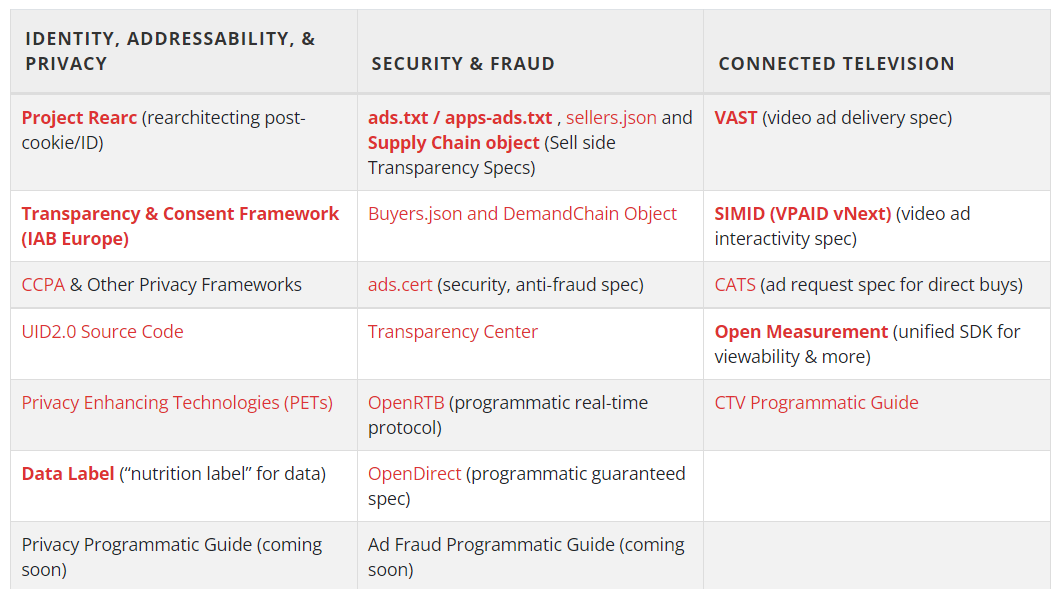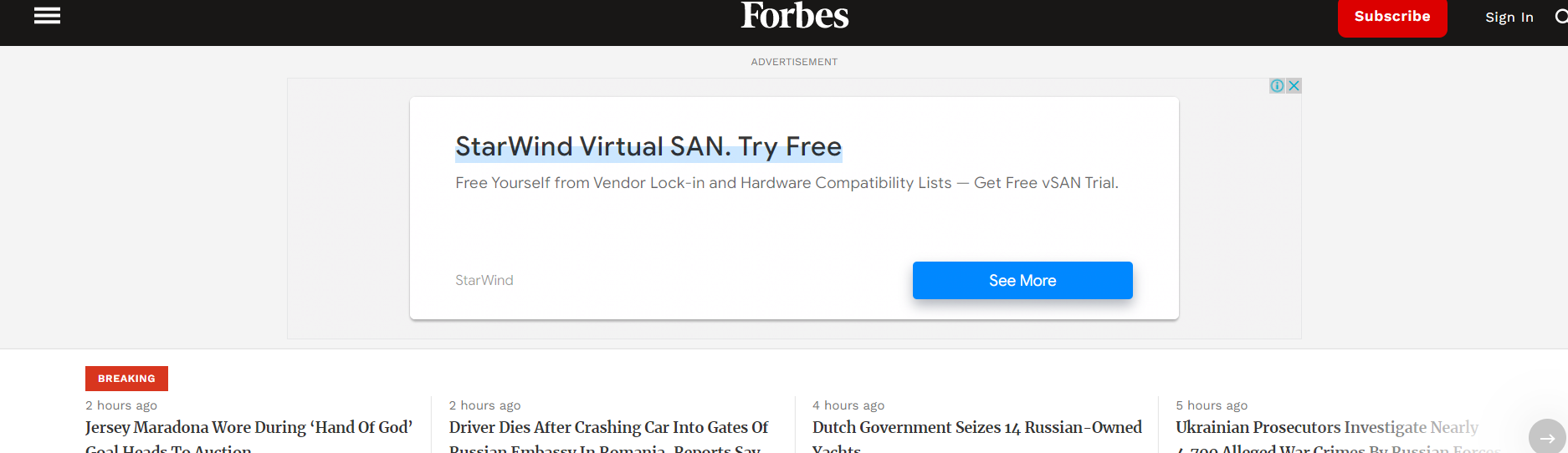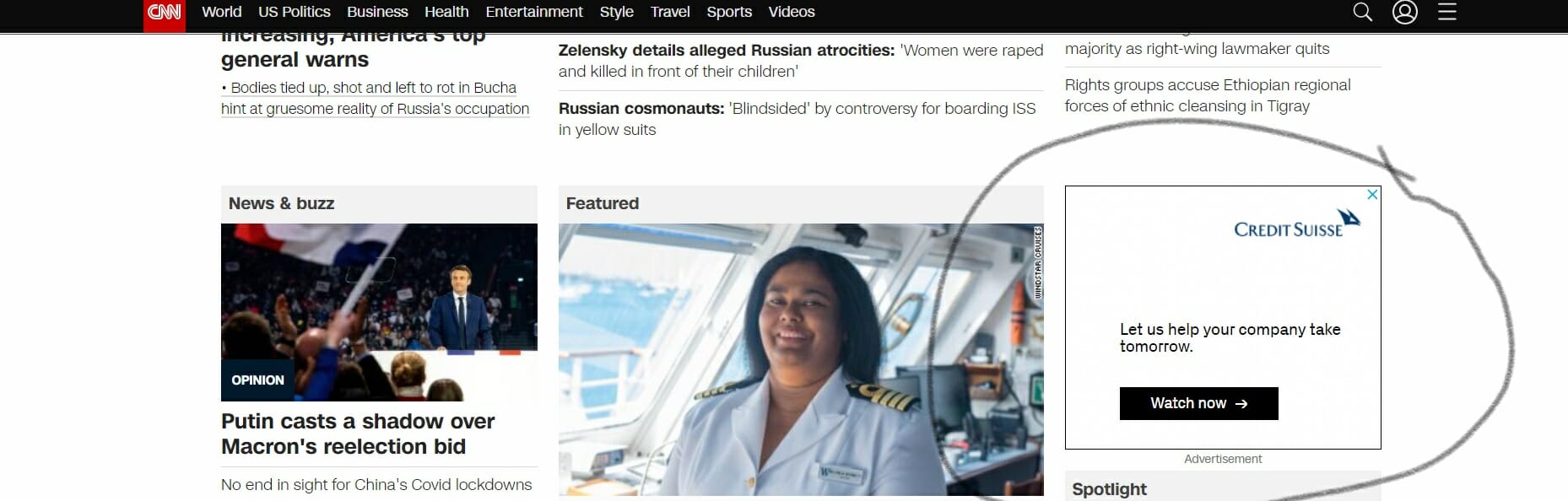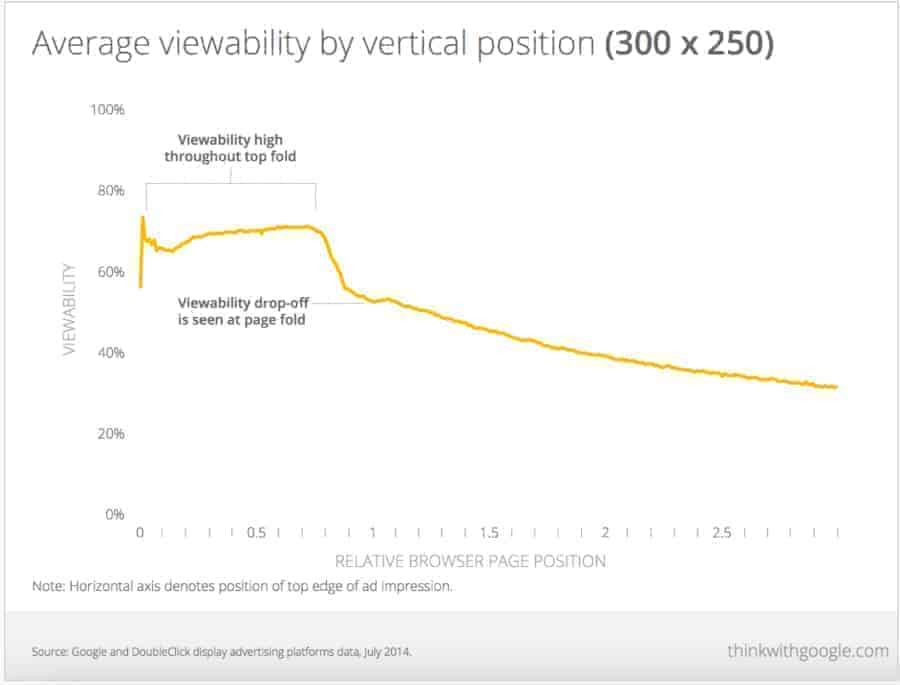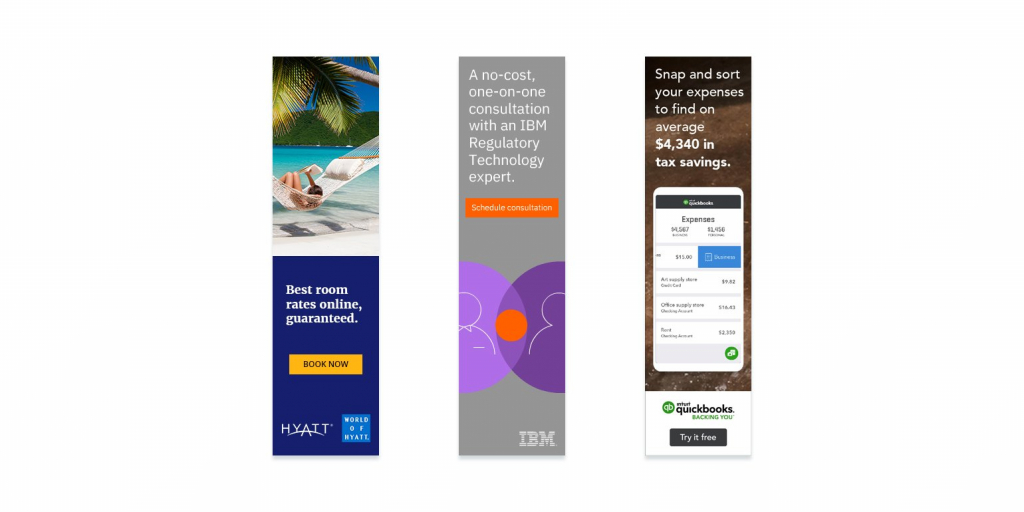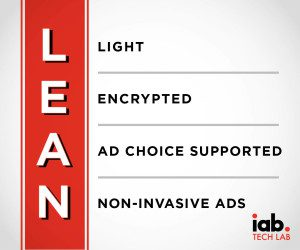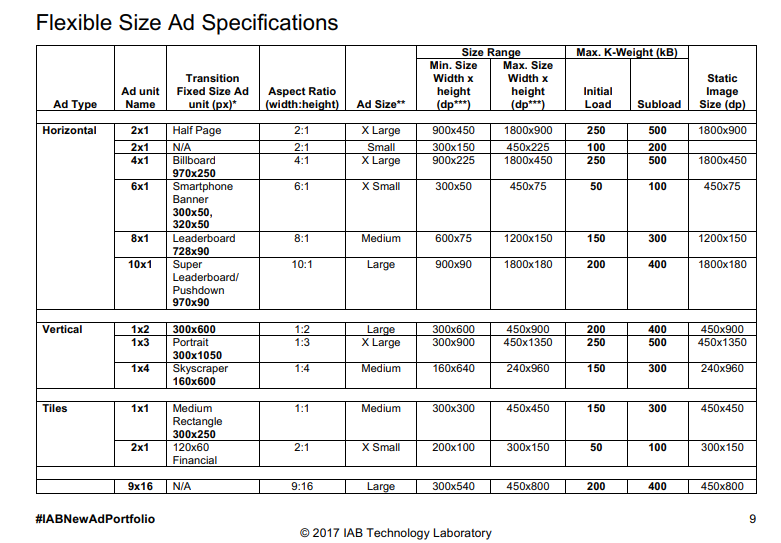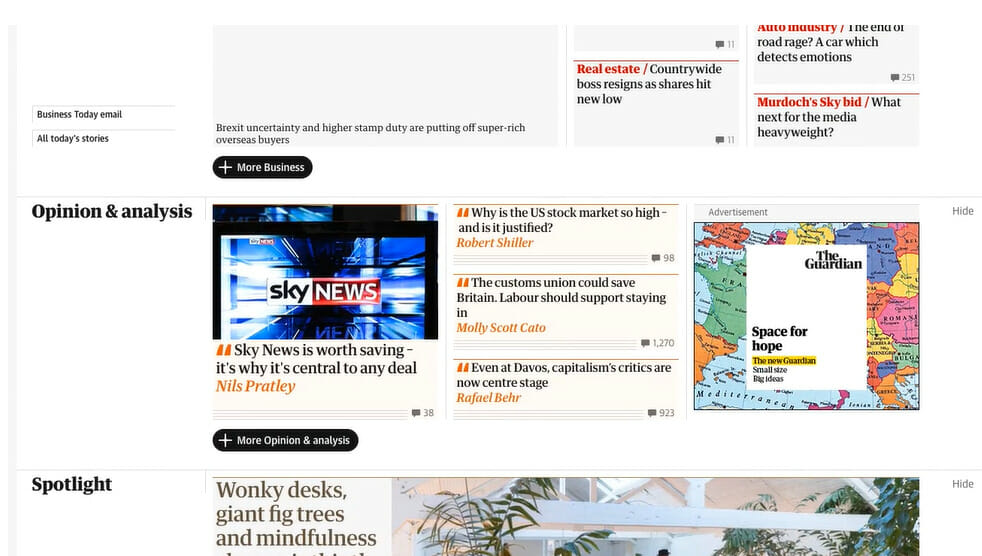Google AdX vs. AdSense
In this post
Google AdX Overview
Google AdX is an ad exchange. This programmatic advertising platform offers real-time bidding (RTB) on ad inventory to demand-side platforms (DSPs), agencies, and ad networks, including AdSense.
What This Means for Publishers
Publishers can sell their ad inventory to advertisers, agencies, and ad networks through RTB (real-time bidding) software, allowing publishers to sell ad space to many potential buyers from a central platform.
An ad exchange provides publishers with access to a larger pool of advertisers, helping them obtain maximum profit for their ad space. In addition, because the ad prices are determined in a real-time auction, the ad exchange optimizes the ad allocation.
The Benefits of Using an Ad Exchange:
- Automate ad inventory monetization.
- Access a larger pool of advertisers.
- Maximize the yield by setting minimum CPMs for ad units.
- Block inappropriate or irrelevant ads.
- Decide the ad placement in the webpage.
What it means for advertisers
Ad exchanges offer advertisers access to more ad spaces and websites, increasing the variety of inventory choices. It also gives buyers more control over where their ads will run. Because the ad allocation process happens in real-time, advertisers can reach their target audience instantly.
Some benefits of using an ad exchange for advertisers:
- Automates the media buying process
- Gives control over the bidding process, including profiling, price settings, to targeting options.
- You can re-target their ads on multiple ad exchanges.
- Enables ad frequency customization.
- If you need it, you can blacklist an audience or website.
How to join Google AdX
The easiest way to join Google AdX is to ask you Google for an Account Manager. Google will assign an account manager to any publisher that uses the Google Ad Manager. If you are eligible, then your Account Manager will offer you to join Google AdX.
How do you know if you are eligible for Google AdX?
While Google doesn’t make their eligibility criteria, we can deduct some basic conditions to join the exchange:
- Your content should be brand-safe. This includes avoiding:
- Health, medical or drug-related information
- Racial or religious content
- Adult content
- Political or weapons-related content
- Tobacco or alcohol sales.
- 5 million pageviews a month
- Your ads.txt file needs to be up to date with details of the inventory buyers.
If your site has one of the following criteria, you won’t be accepted:
- Your content is non-supported language. There are several languages Google doesn’t monetize, for example:
- Estonian
- Greek
- Hebrew
- Romanian
- Serbian
- Latvian
- Croatian
- Lithuanian
- Your site alters its behavior without the users’ consent. Examples may include redirections or automatic downloads.
Why is so hard to gain access?
The reason the entry barriers are so high is that Google considers AdX as a premium ad exchange. Most of the campaigns running in Google AdX are priced according to the cost per mille (CPM). Google curates the ads are served on premium quality websites online.
How does it work?
Google Ad Exchange connects buyers and sellers of ad inventory. The platform is based on programmatic advertising technology. Therefore, the media buying happens in real-time. According to the target audience, the system offers bids based on the criteria set by advertisers. The ad exchange will then conduct a real-time auction for the ad inventory.
Google AdSense Overview
AdSense was originally an internal product when it was launched back in 2003. Its goal was to display content-based advertisements on partners’ sites. Today, Google AdSense is available to every website owner with a Google Account that meets the criteria. Unlike AdX, AdSense is an ad network.
How does it work?
Google AdSense matches ads to your site based on your content and target audience. The ads are paid for by advertisers who want to promote the products. All this process happens automatically.
Publishers make their ad spaces available by pasting the ad code in their website and choosing where they want the ads to appear. Advertisers bid for the ad space in a real-time auction, and the highest paying ads show on the website. Google AdSense then bills the advertisers and pays publishers for the ads on their sites.
Learn more about how to monetize your website with Google AdSense.
How to join Google AdSense
To join Google AdSense you need first to have a website that meets the criteria. Here are some of the requirements:
- The website owner needs to be at least 18 years old.
- Your content needs to be unique and comply with Google policies: no adult, violent or inappropriate content.
Benefits for publishers
Some benefits of using Google AdSense for publishers:
- Multiple ad formats
- Access to a large pool of advertisers.
Benefits for advertisers
- Can customize the criteria for their advertising.
- Access to publishers that cater to your target audience.
Adx vs AdSense Comparison
Google AdX
An ad exchange platform for publishers, advertisers, and agencies that enables to exchange of inventories via real-time or private auctions.
Google AdSense
An ad network that gathers inventory details from publishers and passes them to advertisers or agencies to place their bids.
What’s the payment model of Google AdX and AdSense?
You may want to know how they pay and who pays more?
Google AdX pays once the threshold balance is reached, at the end of the month. On the other hand, Google AdSense initiates the payment process that takes 21 days to complete. Once the 21 days are over, the publisher gets the payment within 5 to 7 days.
It is hard to compare which one generates more revenue as it depends on too many factors. According to one study, AdX gets slightly ahead of AdSense.
However, if you want to get the maximum possible revenue, there are other alternatives, such as CodeFuel, which maximizes the yield for publishers.
Which is better for you?
Choosing the best alternative between AdSense and AdX will largely depend on your company’s size and what you want to achieve. But let’s summarize the differences between both platforms.
AdX enables multiple advertisers bid for the ad inventory in real-time. The platform is dynamic and geared to preferred deals. AdX is best for: Large publishers with a lot of traffic and the capability of managing ad placement and monetization.
AdSense is an ad network of small and medium publishers. Multiple ad formats are targeted to your site’s content and audience. AdSense is best for: publishers with a medium traffic, small to medium business size, without much technical knowledge.
An alternative to AdX and AdSense
CodeFuel, a complete monetization platform, offers better returns than both AdX and AdSense and a comprehensive approach for monetizing your digital properties. The platform delivers highly targeted contextual ads. The CodeFuel platform works with AdSense and other ad networks, so you have broader options.
A Brief History of Google AdX and AdSense
Google AdX started in 1996 as DoubleClick, an independent brand which offers ad serving. In 2008, Google acquired Double Click, expanding the platform into DoubleClick for Publisher (DFP) and DoubleClick Ad Exchange.
AdSense was released by Google in 2003, as a free service available to publishers. It allows them to display ads on their websites and it is easy to use for small and medium-size publishers. It became extremely popular among publishers since the entry barriers are lower than for AdX.
FAQs
Is AdX better than AdSense?
AdX gives you access to premium campaigns that are not available in AdSense. Therefore, AdX is geared to premium suppliers with a large pageview. AdSense is more suitable for small and medium publishers.
Is Google AdX a DSP?
A demand-side platform (DSP) helps advertisers find the best ad spaces to run their ads. It enables them more control over where they want their ad to run and the criteria to run it. In a sense, Google AdX works as a DSP for the advertiser’s side.
Is Google AdX a SSP?
A supply-side platform (SSP) helps publishers sell their ad inventory in automated auctions. These platforms maximize the yield of advertising space. In a sense, Google AdX works as a SSP for the publisher’s side.
Is AdX better than AdSense?
AdX gives you access to premium campaigns that are not available in AdSense. Therefore, AdX is geared to premium suppliers with a large pageview. AdSense is more suitable for small and medium publishers.
Is Google AdX a DSP?
A demand-side platform (DSP) helps advertisers find the best ad spaces to run their ads. It enables them more control over where they want their ad to run and the criteria to run it. In a sense, Google AdX works as a DSP for the advertiser’s side.
Is Google AdX a SSP?
A supply-side platform (SSP) helps publishers sell their ad inventory in automated auctions. These platforms maximize the yield of advertising space. In a sense, Google AdX works as a SSP for the publisher’s side.
Why CodeFuel Is a Better Alternative?
CodeFuel enables publishers to connect to high paying premium advertisers without steep entrance barriers. It is best suited for publishers with a medium to large traffic and provides contextual ads tailored to your target audience interests and needs. The seamless integration of the ads with the content enhances the user experience and effectively increases conversions. Start monetizing your digital processes with CodeFuel.

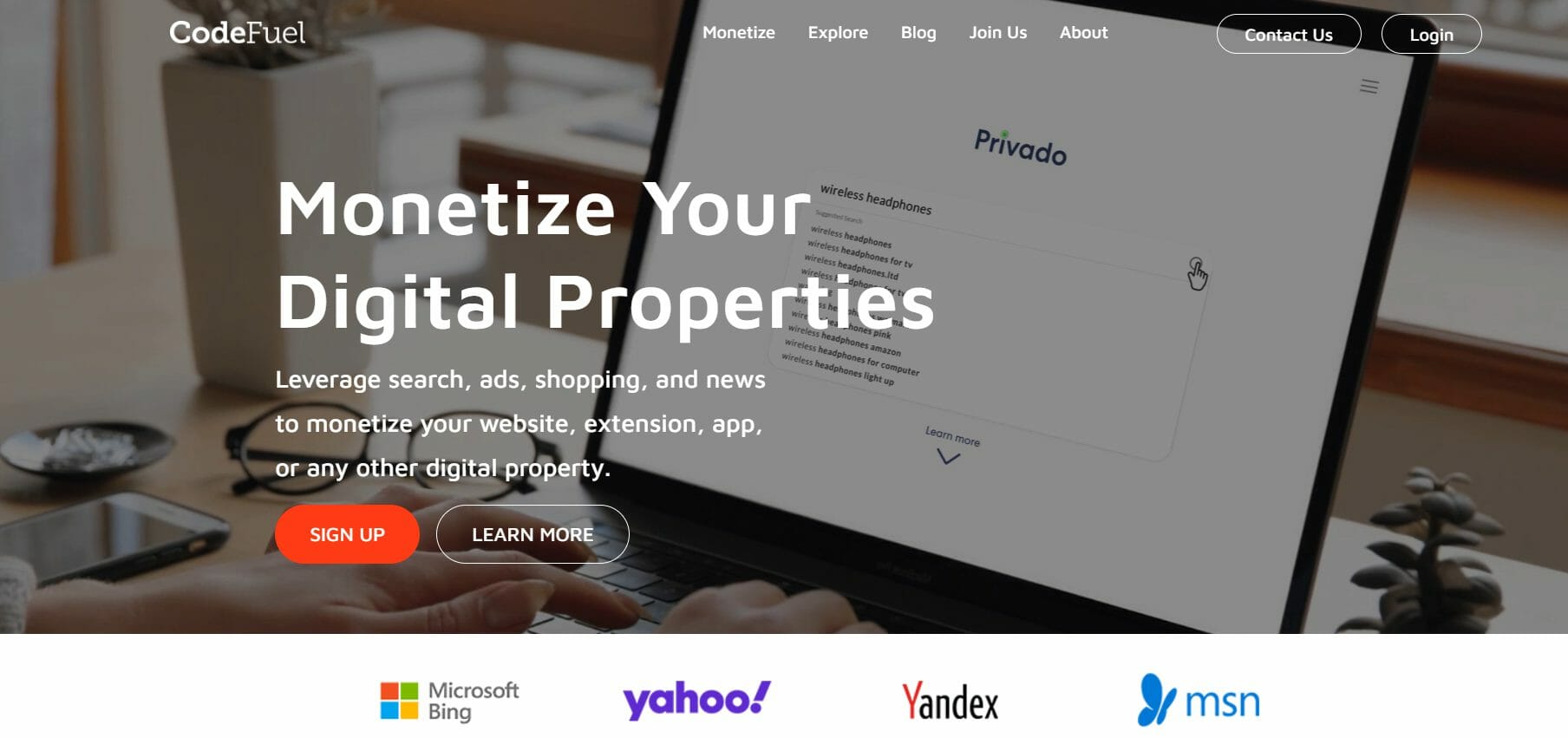

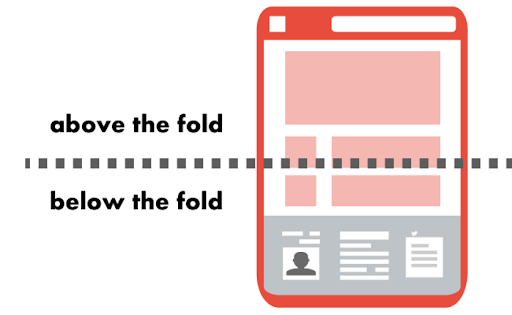



 AdGlare is a self-service ad server. It has a pay-as-you-go pricing model depending on the number of ad requests in a month. The AdGlare platform supports different types of ads, such as banner displays, in-stream video ads, and rich media ads.
AdGlare is a self-service ad server. It has a pay-as-you-go pricing model depending on the number of ad requests in a month. The AdGlare platform supports different types of ads, such as banner displays, in-stream video ads, and rich media ads.