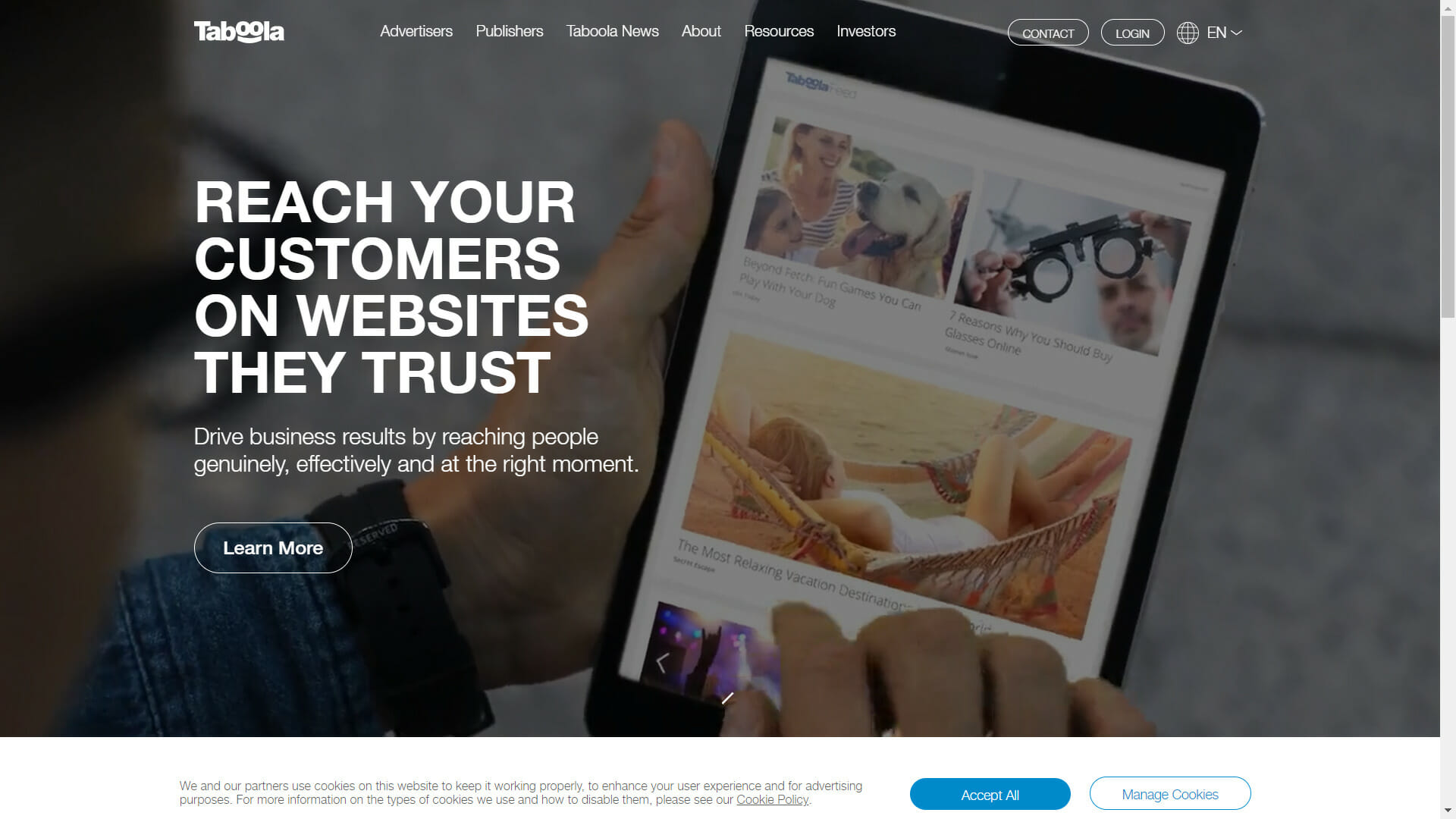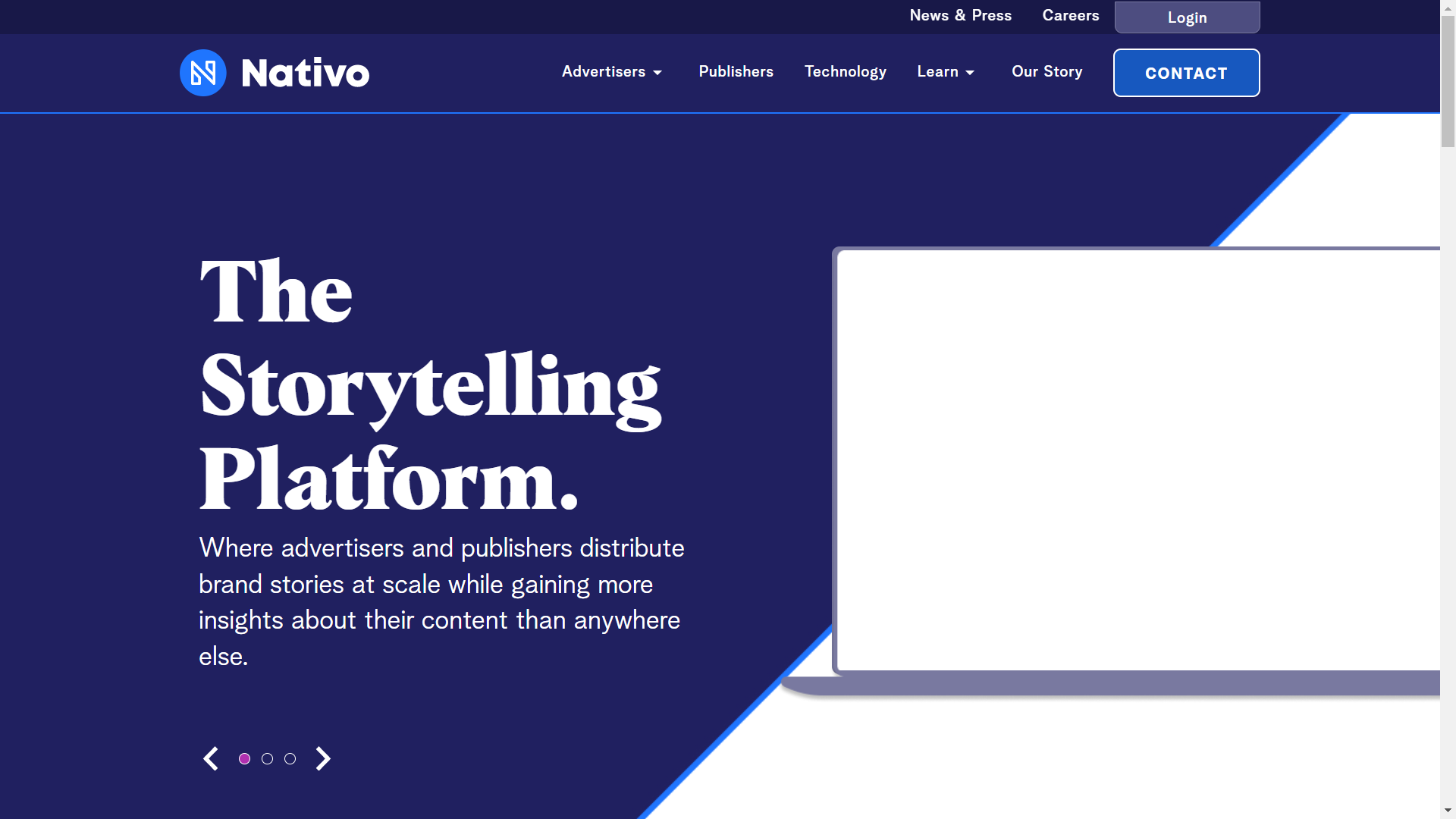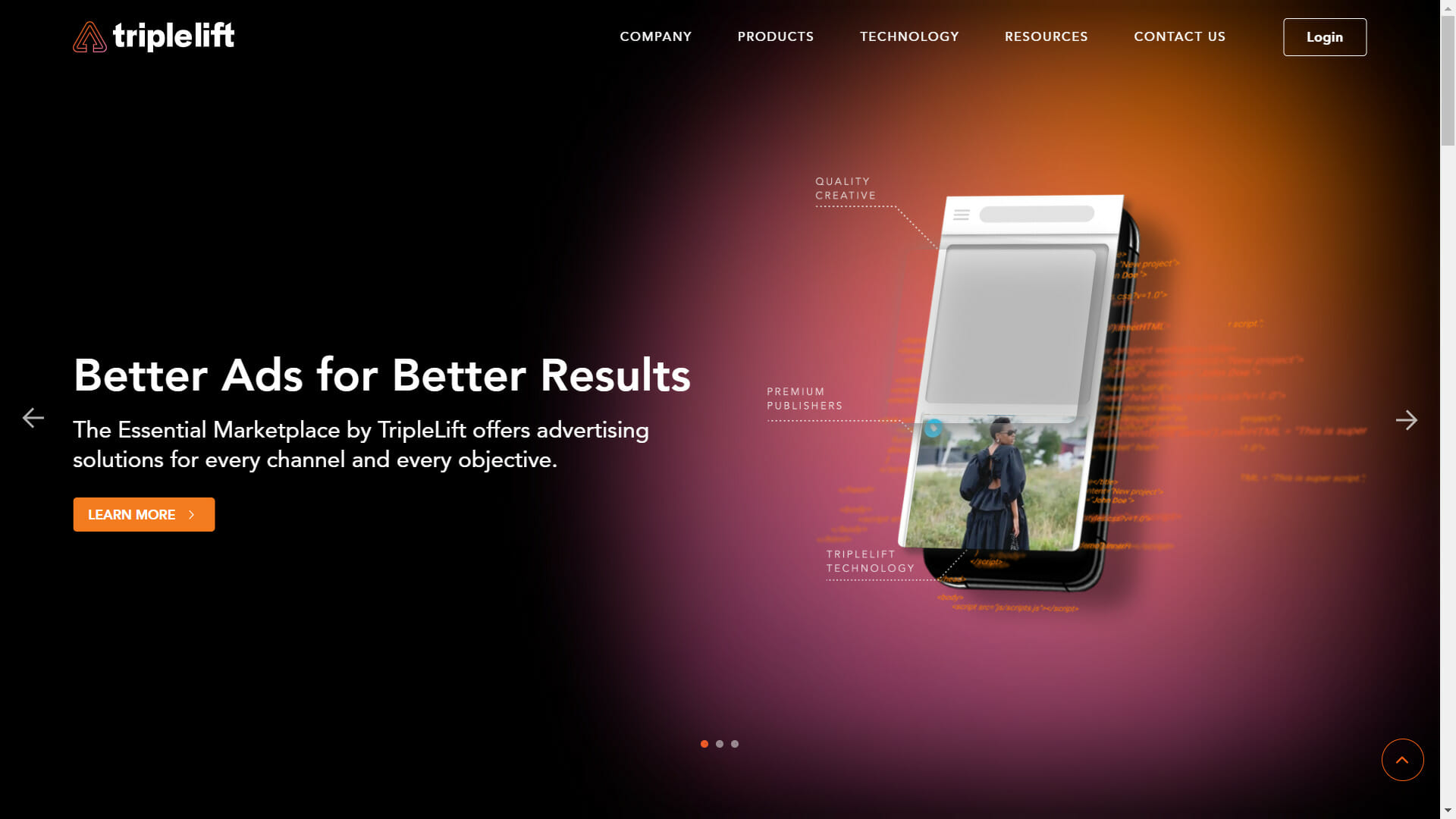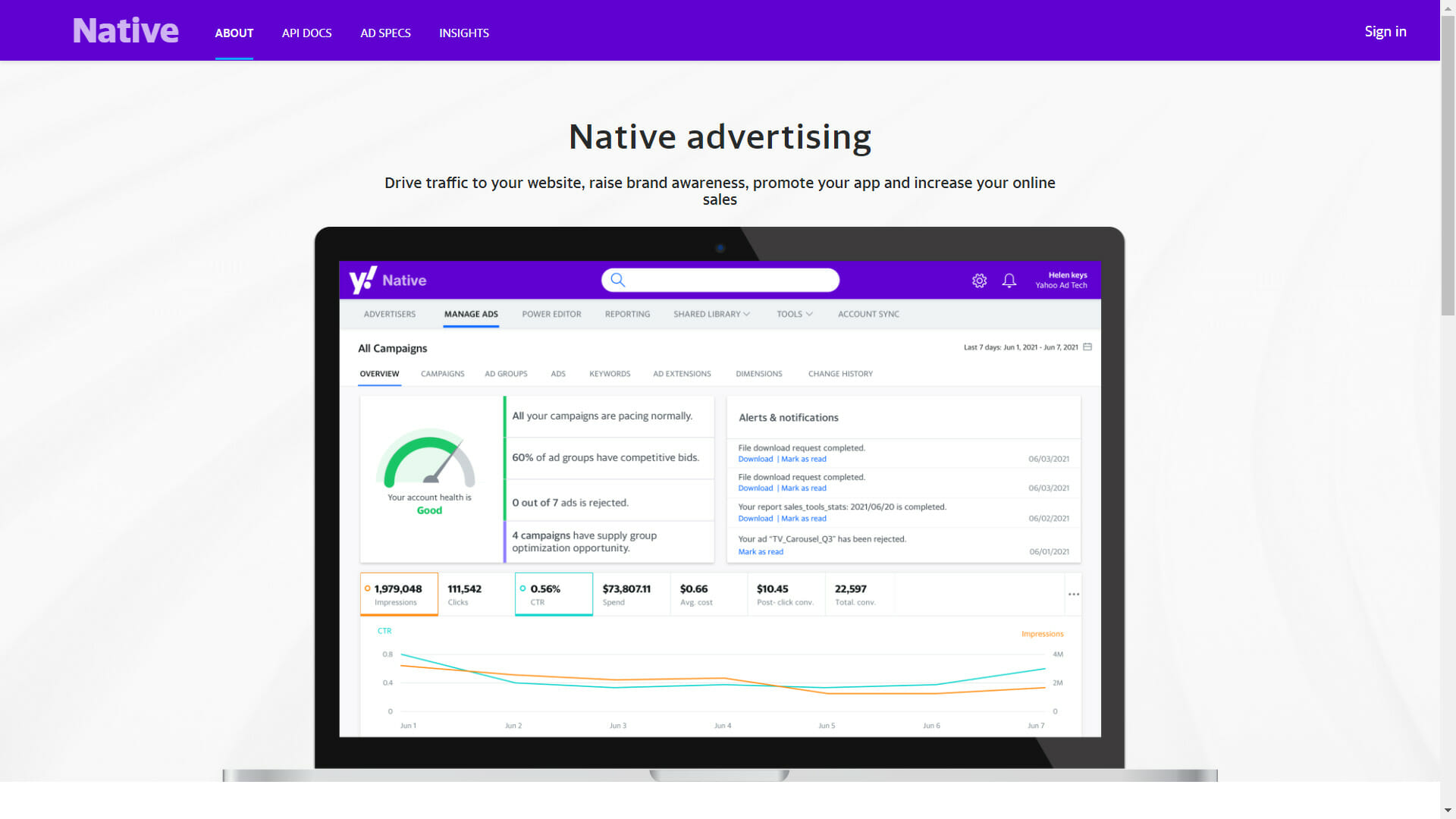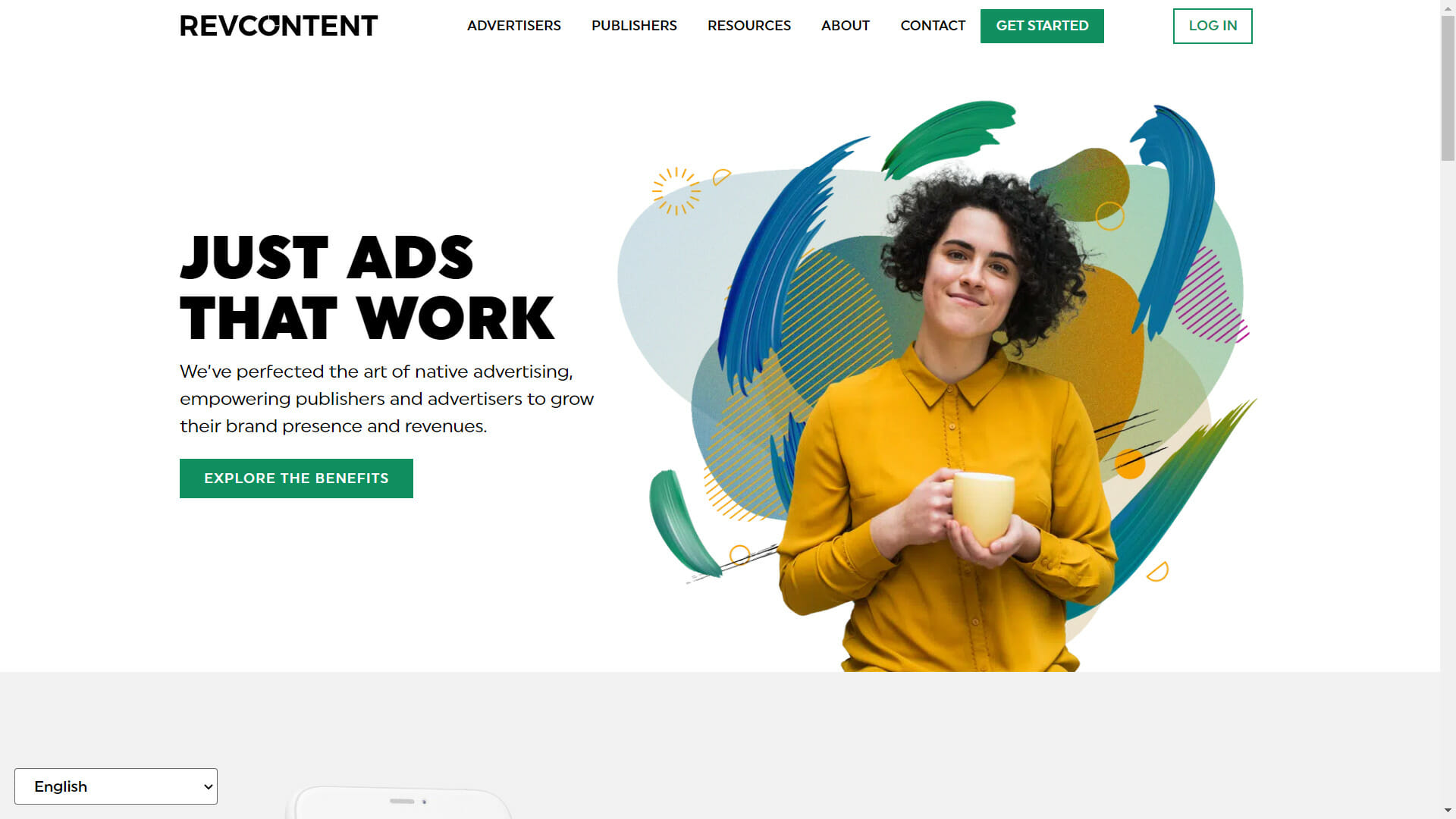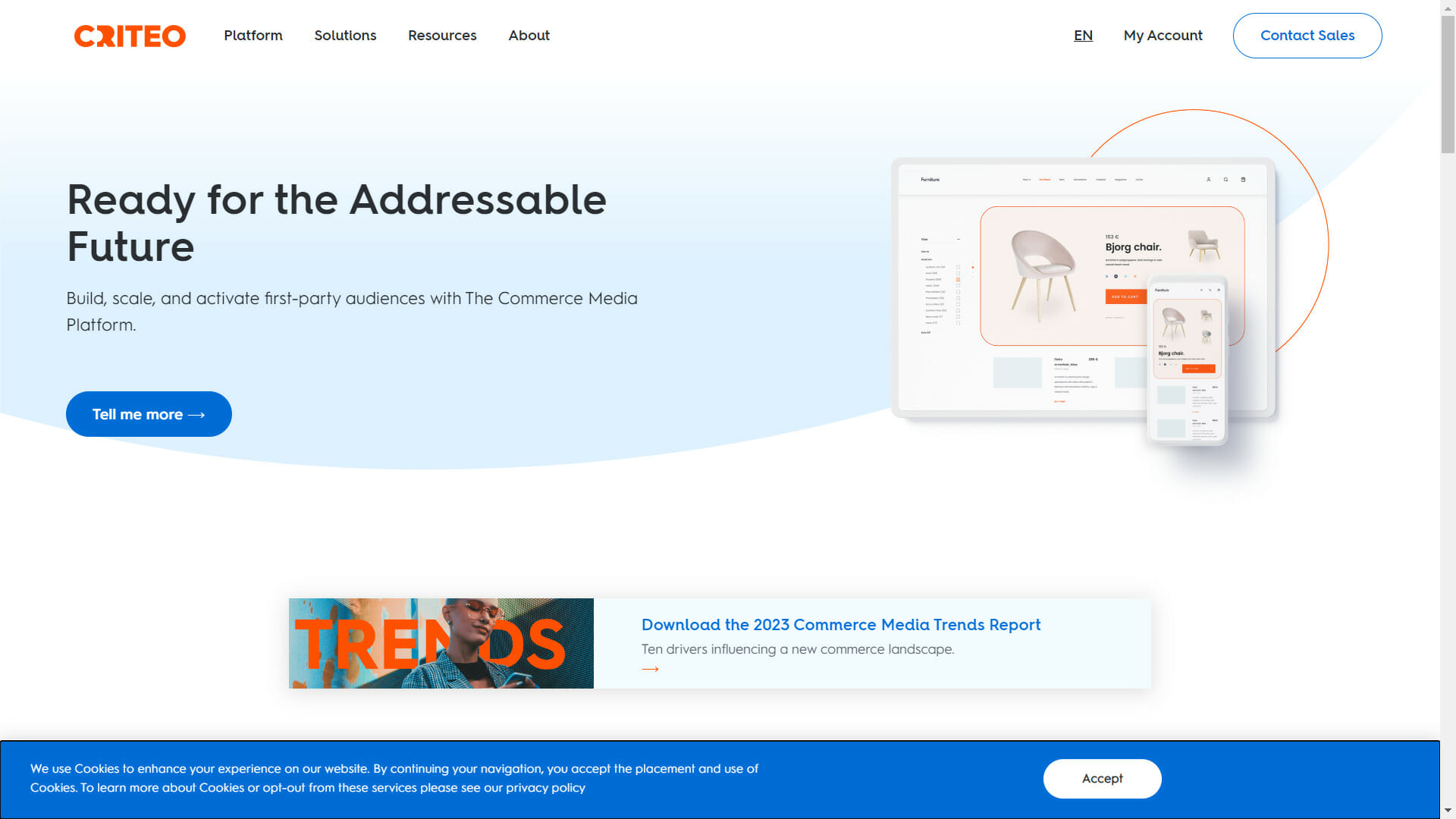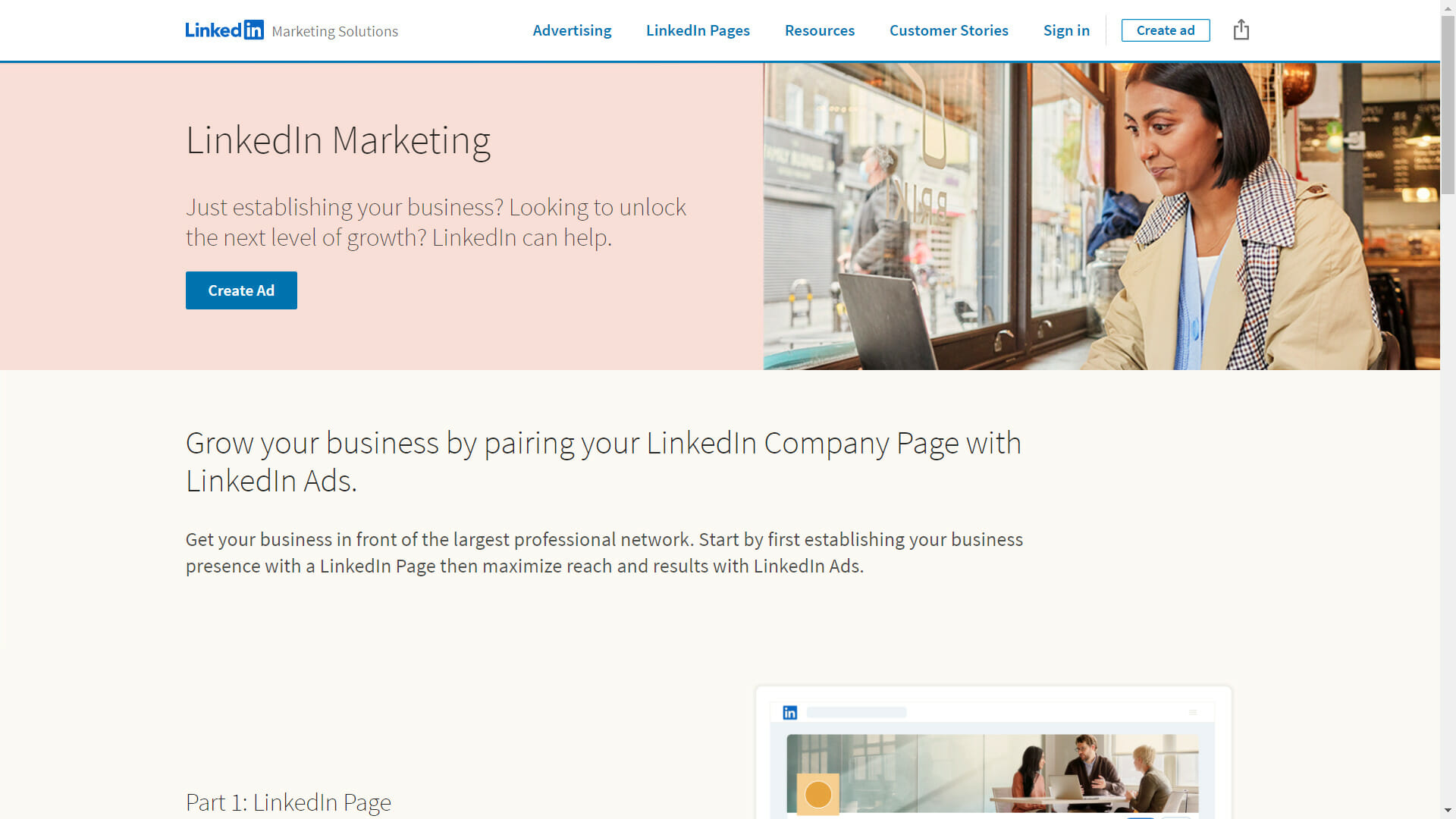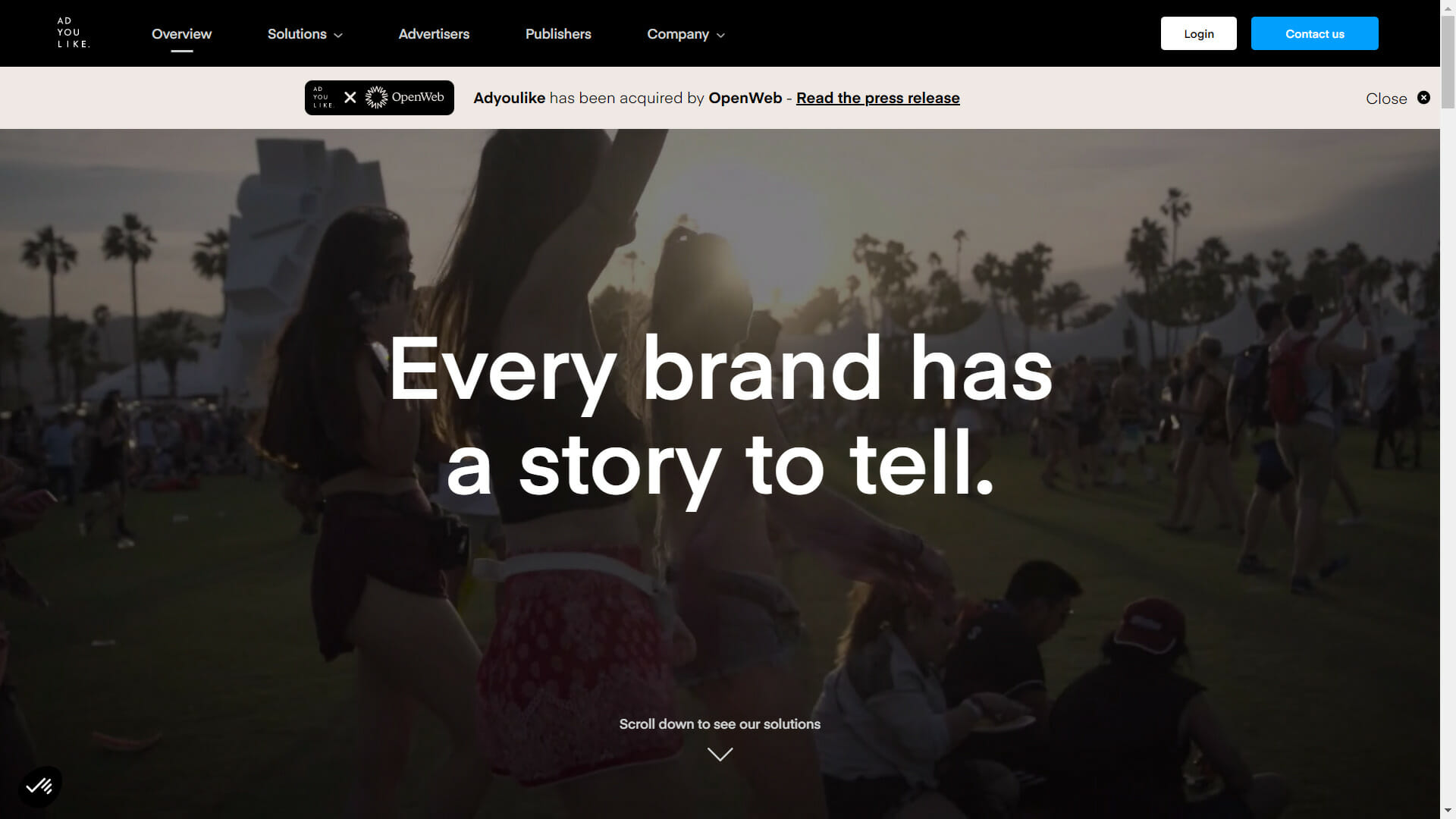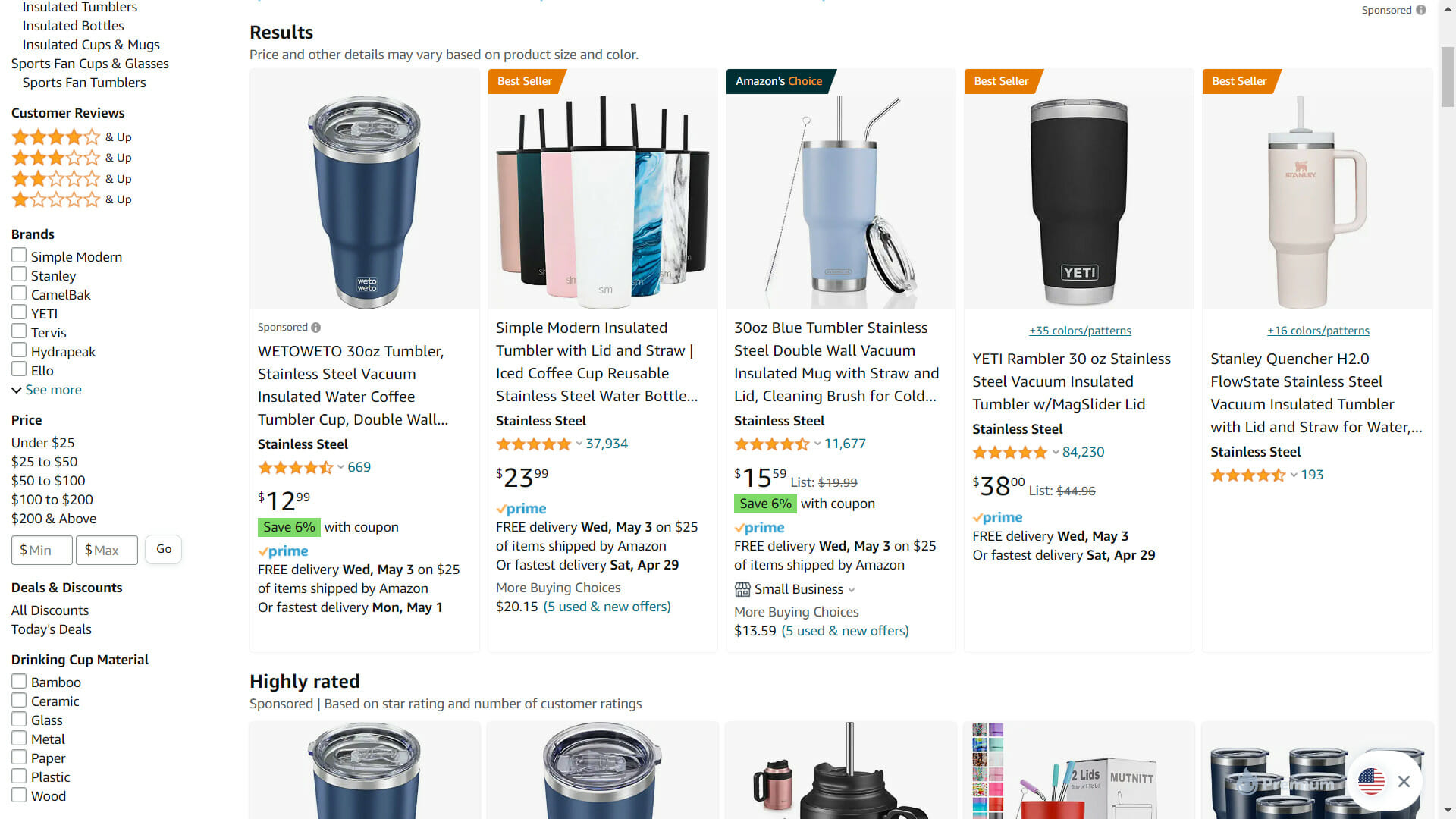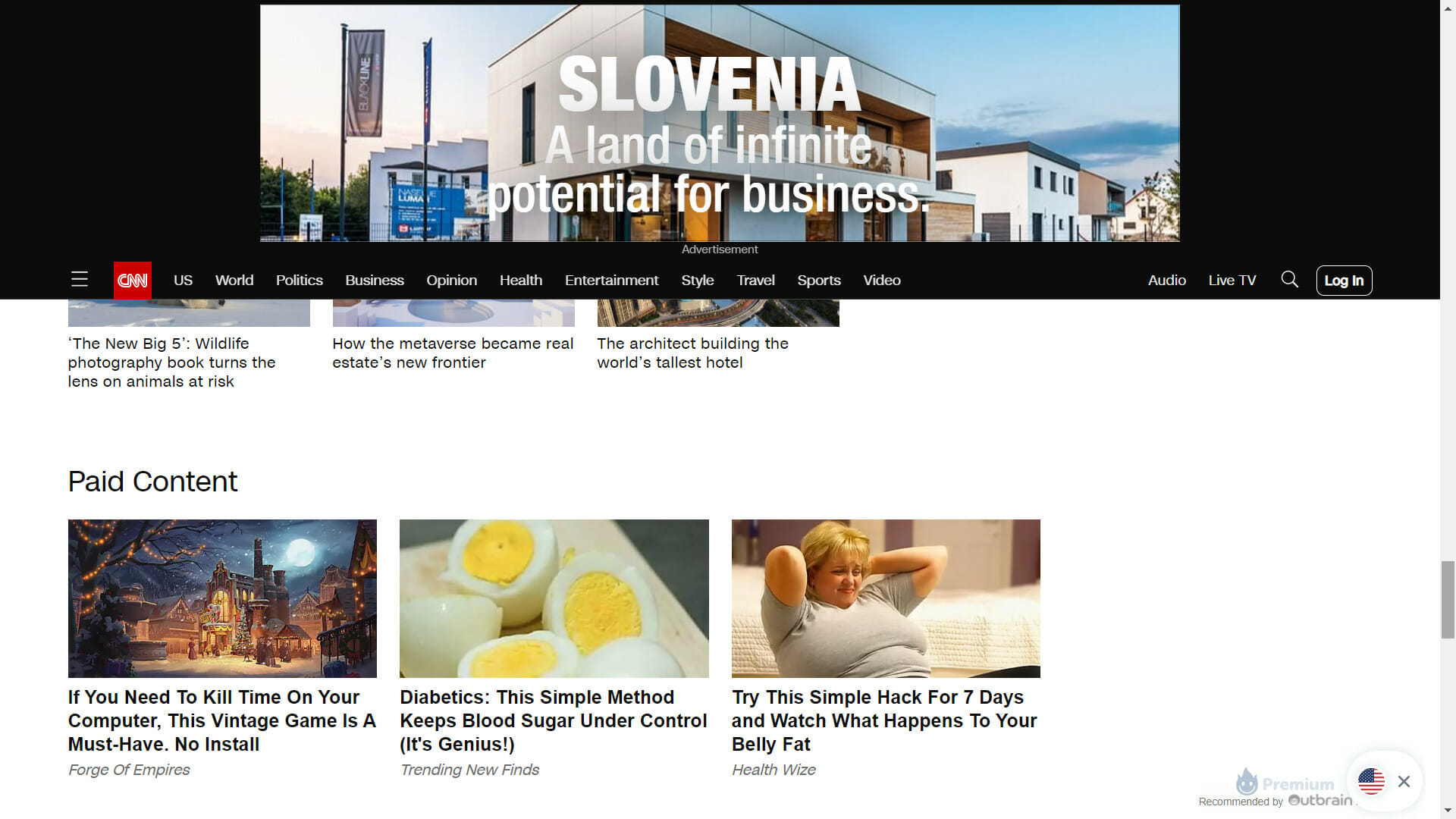What is Native Advertising? Top 12 Best Native Advertising Platforms for Publishers
As a publisher, getting the most revenue while giving the best user experience to your visitors is one of your top challenges. Native advertising does precisely that, and leveraging the right ad network is one of the best ways to monetize your site. But how to choose the right one?
Here at CodeFuel, we did the heavy lifting for you and compiled a list of the best 12 Native Ad Platforms for Publishers and tips on choosing the right one.
Short in time? Here is our shortlist:
What Is Native Advertising?
Let’s start with a brief definition: The term native advertising refers to a type of ad resembling the look and feel of the organic content surrounding them.
A native ad is, then, a type of paid content that looks almost the same as the rest of the content on the page. Unlike other types of ads, they don’t disrupt the user experience.
Statistics on the Power of Native Ads
Native advertising platforms and their popularity is rising and with reason. The natural feel of native ads makes them very appealing to consumers. Here are some mind-blowing statistics about the power of native advertising platforms:
- Native advertising spend is expected to reach over $98 billion in 2023. (Insider Intelligence)
- 68% of consumers say they trust native ads, vs. 55% of consumers of social media ads. (Outbrain)
- The global native advertising market is expected to reach $650 billion by 2032. (Meetanshi)
Who created native advertising?
The first native advertising was made by John Deer, an agricultural company, in the early 1900s. They used advertorials, which are articles that would promote their products. With the appearance of the Internet, native advertising jumped into the 21st century.
The term native advertising appeared for the first time in 2011. In our times, we can see sponsored content and native ads that blend with the surroundings. Popular websites like BuzzFeed, Forbes, and social media platforms are examples of using the best native advertising here.
What Are Native Advertising Platforms?
Native ad networks or network is a software platform that acts as a medium connecting buyers and publishers with the goal of buying and selling native ads. The platform enables media buyers to set the criteria for the ads, buy ad space and manage campaigns. These software solutions are also called native advertising platforms.
It sounds similar to an ad exchange, right? Yes, they have similar goals, but they work differently. An ad network acts as an intermediary, collecting and selling the publisher’s inventory to media buyers. Ad exchanges, on the other hand, are marketplaces where both buyers and sellers can transact directly.
A native ad platform is a type of ad network that deals exclusively with native ads.
What Are the Three Types of Native Advertising Platforms?
A native advertising ecosystem usually consists of platforms designed for advertisers, for publishers, and a platform that helps them meet.
Demand-side platform
This type of advertising technology software simplifies the bidding and buying of ad inventory for advertisers. A DSP uses programmatic advertising and real-time bidding to automate the purchasing process.
Supply-side platform
These platforms work similarly to DSPs but for the sellers’ side. This ad-tech software helps publishers offer their ad inventory to advertisers. SSPs collect the inventory from publishers and offer them to advertisers.
Ad exchange
An ad exchange is an online marketplace for ad inventories. Advertisers, publishers, SSPs, DSPs, ad networks, and agencies use ad exchanges to buy and sell ad space.
12 Best Native Advertising Platforms
1. CodeFuel
CodeFuel is an all-in-one platform that allows publishers to monetize their digital properties and maximize their revenue. Publishers can leverage multiple ad types, including search, and shopping ads, via intent-based monetization. That means users get ads served at the right time, in the right channel, and in the right way.
The comprehensive platform is designed specifically for publishers. A pool of over a thousand premium publishers and 9 billion searches annually results in a strong monetization rate and ROI.
Features
- Intent-based ads
- Monetizes websites, extensions, and applications
- Multiple ad formats
- Search feed option
- Search mediation
- Performance tracking and analytics
Pros and Cons
2. Outbrain
Outbrain native ad network is known for being fairly exclusive with their publishers. Outbrain works with publishers like CNN, The Guardian, MSN, and others. Outbrain works with publishers like CNN, The Guardian, MSN, and others. Among the requirements is that a publisher must have a million monthly visits. The Outbrain platform reaches 1.3 billion users worldwide.
Features
- Top publishers
- Massive reach
- Multiple targeting options, including lookalike audiences.
- Strict quality requirements for both advertisers and publishers.
- Analysis and optimization options for your ads.
Pros and Cons
3. Taboola
Taboola was one of the pioneers of native advertising. They have a large pool of premium publishers for their content discovery platform. The list includes NBC, Business Insider, and Fox.
Taboola offers an audience of 500 million active users. Advertisers can segment the audience by filtering by location, device, and operating system. The data features include third-party data visibility and optimization and the news feed.
Features
- Pool of premium publishers and sites
- News Feed
- Multiple targeting and segmentation options
- Campaign performance measurement
- Works with Tier 1 countries
Pros and Cons
4. Nativo
The Nativo platform focuses on helping brands “tell their story” and increasing the publisher’s revenue via native ads. Nativo collaborates with the best advertising networks, with 600 brands and 400 publishers. Although it may seem small, most ads they serve are cookieless.
Features
- Cookie-free ad delivery
- Native ads
- Deep campaign analysis
- Header bidding
- Optimization tools for publishers
- Traffic estimations for successful campaigns
Pros and Cons
5. TripleLift
TripleLift is a platform that delivers quality ads to get the best results. It has strict quality requirements for publishers. It works with premium companies like BuzzFeed, BBC, and eBay. One of its unique features is that it uses computer vision to analyze the ads and determine which elements should always be on show.
Features
- Multiple ad formats
- No minimum traffic requirements
- Optimized bidding algorithm
- Real-time insights on the user experience
Pros and Cons
6. Gemini
Yahoo Gemini is an ad network and amongst the best native advertising platforms. It focuses both on search and native traffic. Gemini reaches 2 million daily impressions and 1 billion monthly users. This platform features multiple native ad formats working on desktop and mobile.
An interesting feature of Gemini is that it supports importing data from Google ads and Excel files.
Features
- Multiple native advertising formats
- Wide range of targeting options
- Automatic traffic estimation
- A large pool of publishers
- Real-time analytics
- Precise targeting
Pros and Cons
7. RevContent
This fairly new native advertising platform focuses on giving advertisers and publishers more control over their ad spending and inventory. Advertisers get cookie-free targeting, A/B testing, and brand safety. The platform offers publishers more page views and consistent ad revenue.
Features
- Works with both advertisers and publishers
- Quality requirements for websites
- Native formats including interactive
- Direct deals availability for premium users
- Ad fraud protection
Pros and Cons
8. MGID
One of the first self-service native advertisement platforms, it supports desktop and native advertising. The platform works with publishers and advertisers worldwide. It offers different types of native ads, videos, and widgets.
One of the main features of MGID is that is very publisher-friendly. It doesn’t have minimum traffic requirements, which makes it a good option for small websites.
Features
- Open web inventory
- Smart and in-content impact widgets
- Selective bidding
- Multiple formats available
- AI-based programmatic optimization
Pros and Cons
9. Criteo
Criteo Commerce Growth is one of the top-rated native advertising solutions according to TrustRadius reviewers. Although this platform is mostly geared for advertisers, and e-commerce, it has benefits for publishers too. The platform features over 22,000 advertisers and thousands of publishers. Advertisers can launch, manage and review campaigns with easy-to-use dashboards.
Features
- Retargeting
- Acquisition of commerce
- Dynamically retarget users based on past behavior
- Creating and running display campaigns
- Good visibility and reporting
- Cross-channel campaign management
Pros and Cons
10. Linkedin Marketing
This marketing platform focuses on reaching audiences through the LinkedIn social network. It includes supported segmentation features and sponsored updates. The B2B advertising platform works mainly with text ads under PPC and CPM pricing models.
Features
- Audience targeting/ demographics
- Campaign management/reporting
- B2B targeting
- B2B advertising
- Lead generation
Pros and Cons
11. AdYouLike
This native advertising platform is focused on the European market and premium publishers. They feature a pool of high-level publishers such as Rolling Stone, Bloomberg, The Guardian, Cosmopolitan, and Vogue.
They offer a unique feature in native stories format, leveraging artificial intelligence to offer semantic targeting and deliver contextual ads.
Features
- 200 million unique visitors
- Traffic from multiple tiers
- AI-powered targeting options
- Offers direct buying from publishers and networks
Pros and Cons
12. Engageya
This content engagement and native advertising solution is unique in that it focuses on non-English speaking markets. This platform has 40 billion unique monthly impressions and more than 5000 publishers, including Marie Claire, Cosmopolitan, and CNN Greece.
Geared to publishers, it uses maintenance-free widgets publishers can add to their sites and receive native ads. Publishers can manage their ad inventory and access.
Features
- Vertical targeting
- Multiple ad types
- Non-English speaking markets
- Control over ad inventory and formats.
Pros and Cons
Choosing a Native Advertising Platform
You’ve browsed through the list and are still unsure what to look for when choosing among native advertising platforms. You should consider factors unique to your business, such as your advertising budget, the network’s geolocation, or specialization. Here are some basic factors to consider:
Check the setup
The network may seem a right fit, then you want to set up the software, and the nightmare calls to tech support start. Before agreeing to a network, ensure they have the right setup procedure for your organization. For instance, if your organization uses more than a few devices, a cloud-native solution, or at least one with cloud capabilities, is the right.
Ads Quality
Ad networks are not safe from ad fraud, and sometimes the quality of the ads may suffer. You must review the quality of the ads the platform serves before committing. Even without fraud, you should check the ads comply with your site’s quality standards regarding aesthetics and content.
Requirements
Traffic, budget, and market tier are some of the requirements that vary greatly from platform to platform. Before signing up for a platform, check you meet all their requirements.
Pricing Model
Publishers must carefully review a platform’s pricing and payment models. Nobody likes to have surprise delays in payment. Check the pricing model, if it is CPC or CPM, and the payment terms, including the payment methods. You don’t want to be stuck without payment because they don’t accept PayPal or direct bank transfers.
Why Are Native Ads So Effective?
Research shows native ads are a very effective advertising technique. The magic of native ads? You may not even notice they are there. You surely come across native advertising several times a day. Unlike typical ads, which can feel intrusive to users, native ads adapt to the context and make users more comfortable.
Native ads feel more trustable to users by appearing as a softer alternative to other ads. Another thing that makes native ads so effective is that it gives more control to publishers, so they can manage how the paid content fits with their audience.
Want to learn more about Native Advertising?
Check Native Advertising Explained – What Is It and How it Works
Why Is Native Advertising an Effective Technique for Publishers?
Publishers sometimes hesitate when choosing a monetization option for their sites because they feel the online ads are too intrusive. Online ads can annoy users and disrupt the experience publishers work so hard to craft.
Native ads solve the problem by presenting a seamless approach to advertising. The ad is there, but it doesn’t annoy the user. Native ads show in a format familiar to the user, enhancing the experience instead of disturbing it.
What are the benefits of native advertising?
Native advertising provides a seamless experience for the user, making them more likely to engage with the content. It also increases brand awareness and builds customer loyalty. Native advertising has been shown to have higher engagement rates and better conversion rates than traditional display advertising.
Native advertising also offers a more targeted approach to advertising. Advertisers can create content that is specifically tailored to their target audience, ensuring that the right message is delivered to the right people. This results in a higher likelihood of conversion and a better return on investment (ROI) for the advertiser.
Another benefit of native advertising is that it is more cost effective than traditional display advertising. Native ads often have a lower cost per click (CPC) or cost per impression (CPM) than display ads, making them an attractive option for businesses with limited advertising budgets.
Native advertising can also help to improve search engine rankings. By creating high-quality content that is relevant and valuable to the target audience, businesses can improve their search engine optimization (SEO) and increase their visibility online.
In addition, native advertising allows businesses to leverage the credibility and authority of established publishers. By partnering with reputable publishers, businesses can increase their brand awareness and credibility, while also reaching a wider audience.
Overall, the benefits of native advertising include:
- A seamless user experience
- Higher engagement rates and better conversion rates
- A more targeted approach to advertising
- Cost-effective advertising option
- Improved search engine rankings
- Leveraging the credibility and authority of established publishers
Trending Native Ads Formats
There are multiple native ad formats, for example, sponsored content. The following three are gaining traction in the last year as the most popular.
Promoted listings
These ads are typically used on e-commerce sites, such as e-Bay and Amazon. They look like other listings, but they would have a label of “sponsored.” As such, they don’t disrupt the browsing experience.
Let’s see an example of promoted listing. I searched on Amazon.com for an insulated tumbler. Among the listings resulting from my search is one with the label “sponsored.” It looks exactly the same as the other listings, and you wouldn’t say it’s an ad if not for the label.
Native Paid Search
Promoted search results are also examples of native ads. In this case, the paid content is displayed on top of organic search results on the SERP page. Sometimes, search ads appear on the side of the SERP page too.
In-feed social media ads
You probably will recognize this format from your social media feeds. These ads are placed in the middle of your social feed and completely resemble the social network’s format. For example, sponsored Instagram stories or sponsored TikToks.
These ads are among the most popular ways to create brand awareness.
Content recommendations
A content recommendation widget is a small software app that suggests content to visitors based on their interests. In native advertising, content recommendations integrate into the page, blending with the existing content.
You can see an example of content recommendation on CNN.com, where you can see at the end of the page a section called “Paid Content,” which uses the Outbrain content recommendation engine.
How CodeFuel Increases User Engagement and Conversions with Native Advertising
CodeFuel goes beyond being a native advertising solution, offering a comprehensive monetization platform for digital properties. The CodeFuel platform delivers intent-based native ads that improve the user experience, increasing engagement and conversion rates.
Our AI-powered system captures the context of the website, application, or extension to deliver ads that align with the user’s intent. The platform leverages premium content and publishers through MSN, as well as programmatic bidding, which ensures a high yield for the publishers.
Start monetizing today with CodeFuel and discover the power of intent.
FAQs
1. What Is Native Advertising Software?
Native advertising software is a technology solution that focuses on helping advertisers to buy native ads. Advertisers can then make ads that match the target website content, therefore, are more relatable for the users.
With native advertising software, organizations can create and manage campaigns with sponsored content and ads that blend with the site’s context. Advertisers can create native ads, and programmatically buy native advertising inventory, accessing native ad networks and platforms.
2. How much does it cost to run native ads?
The rates for native ads are similar to display ads. It will depend on the pricing model, but, for instance, CPM rates run at $10-$20 per thousand impressions. These rates may vary greatly depending on the industry and the ad network.
3. What is self-serve advertising?
Typically, media buying agencies purchase the advertising space for their clients. These days, many ad networks and ad exchanges work under a self-service model. In this model, advertisers can directly purchase ad space from publishers via the automated platform.
4. Is PPC native advertising?
PPC (Price per Click) is a pricing model for digital advertising used for several types of ads. In this model, the advertiser pays a fee every time one of their ads gets clicked by a user. This model is popular among marketers using native advertising because of the effectiveness of native ads.
5. What are the best-paying native ad networks?
One of the ways to rate the best-paying networks is to look at their minimum payout threshold. For publishers, the lower the threshold, the faster they get paid. Considering this, Revcontent, with a $50 minimum payout, would be the most effective, and Yahoo Gemini, with $250, would be the less convenient.
Companies like Outbrain, Nativo, and AdYouLike are also among the best-paying native ad networks.
6. Which businesses use native advertising?
Leading global companies like Netflix and RedBull are among the heaviest users of native advertising. But using native advertising platforms is not exclusive to large corporations. Small and medium publishers may also benefit from implementing native advertising. After all, improving the user experience benefits organizations of all sizes.
7. What is the difference between native advertising and display advertising?
Native advertising blends into the platform where it appears, while display advertising stands out from the content on the website or app. Native advertising is less intrusive and more engaging for the audience, while display advertising is often seen as annoying or disruptive.
8. Banner vs. Native ads which ones are better?
According to research, more than half of surveyed users prefer native to banner ads. Our research showed that native ads are 18% more effective in conversions than banner ads.